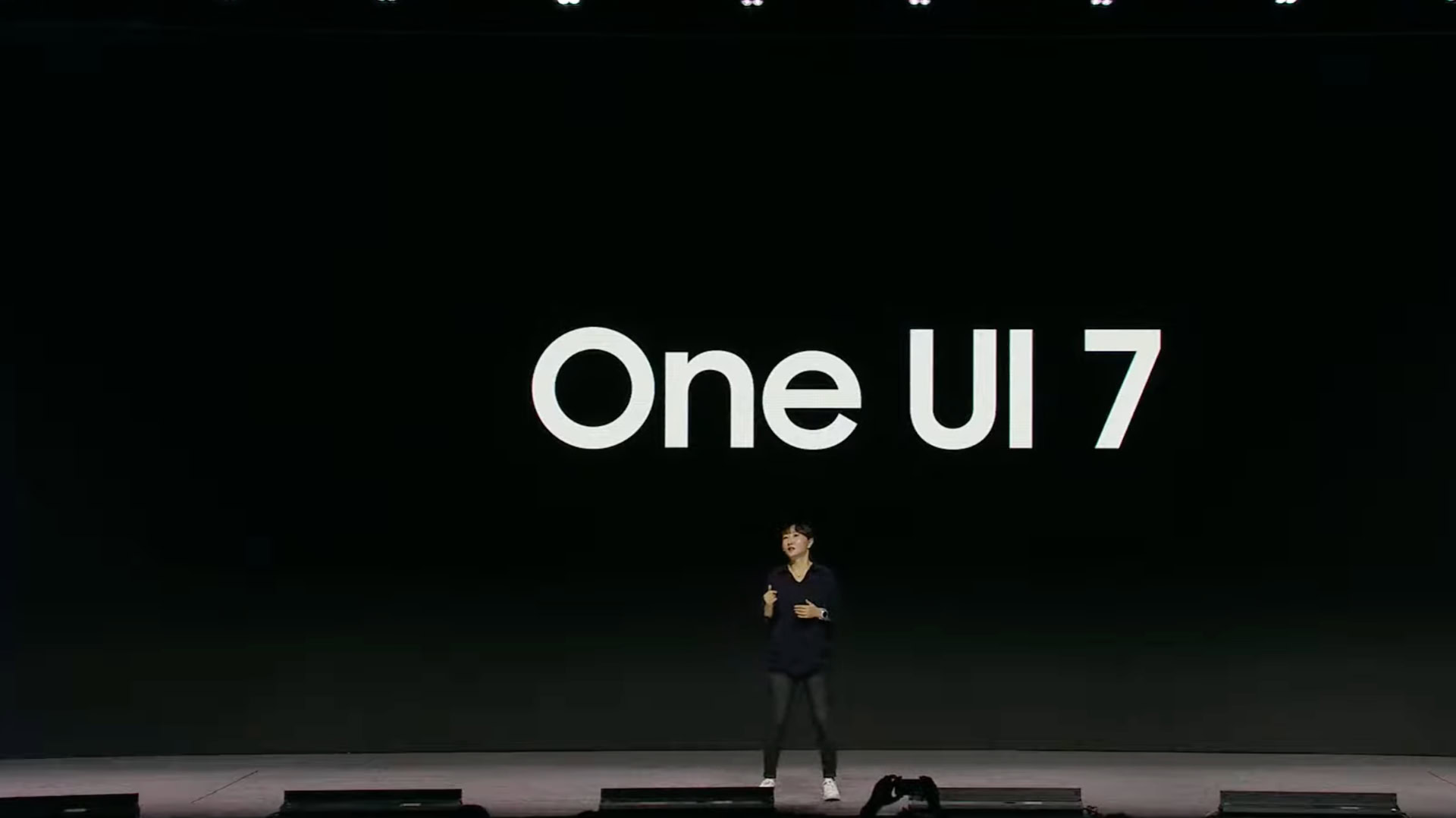
TL;DR
- Samsung’s Spanish website has revealed details about One UI 7 ahead of its rollout.
- One UI 7 highlight features include new icons, the smart notification center, the new lock screen with a quick view of ongoing activities, AI Portrait Studio, and more.
- Samsung has not yet shared any release dates or a beta rollout timeline for Galaxy devices.
We’re waiting with bated breath for Samsung to release One UI 7 for Galaxy devices, but the company has remained surprisingly tight-lipped about the Android 15 update. Now, the company has officially shared details about the One UI 7 update, although it looks like a premature release.
Leaker Chunvn8888 on X (formerly known as Twitter) spotted Samsung’s Spanish website officially talking about One UI 7. As Samsung discloses on its official website, One UI 7 will strongly focus on Galaxy AI, with “AI powering every step” and a “sophisticated new look.”
Samsung is showing off the new icons, the smart notification center, and the new lock screen with a quick view of ongoing activities in this official video:
Samsung is also highlighting that you can use AI to transform a sketch into an incredible image. The Sketch to Image feature is already available on recent Galaxy devices, but One UI 7 will bring more options like 3D Cartoon, Sketch, and Watercolor. Check it out in the official video below:
The fine print mentions that Sketch to Image requires a network connection and a Samsung Account login. Editing an image will result in a resized image of up to 12MP, and a visible watermark will be added to it to indicate that it has been generated with AI.
With One UI 7’s Portrait Studio feature, you can use AI to turn your portraits into artistic profile photos with themes like Comic, 3D Cartoon, and Sketch. Portrait Studio also requires a network connection and a Samsung Account login and results in a 9MP image with a visible watermark for AI.
One UI 7’s Live Effects feature allows you to add depth to your photos and give them perspective.
Samsung appears to be adding some child safety features to what appears to be the Galaxy Store in One UI 7. When purchasing apps, children’s accounts will need permission from guardian accounts.

Other features that Samsung Spain’s official One UI 7 page talks about include Circle to Search capabilities, Live Translate, and AI Zoom. However, these features are already available in One UI 6.1.1, so we’re unsure what new bits are being highlighted here. Similarly, the official One UI 7 page also highlights the Energy Score feature, but this was added with the One UI 6 Watch based on Wear OS 5 for Galaxy smartwatches, so it’s not a One UI 7 feature per se.
Some of the fine print on the website states that Galaxy AI features will be offered free of charge on compatible Samsung Galaxy Devices until the end of 2025. Further, Galaxy AI features are available on these devices in Q4 2024 (albeit the fine print also further mentions that supported models may vary depending on the feature):
- Galaxy S24 Series
- Galaxy S23 Series
- Galaxy S22 Series
- Galaxy Z Fold6 and Z Flip6
- Galaxy Z Fold5 and Z Flip5
- Galaxy Z Fold4 and Z Flip4
- Galaxy Tab S10 Plus and S10 Ultra
- Galaxy Tab S9, S9 Plus, and S9 Ultra
- Galaxy Tab S8, S8 Plus, and S8 Ultra
Curiously, Samsung has not shared any release dates or rollout information, which leads us to suspect that this page has gone live prematurely.


