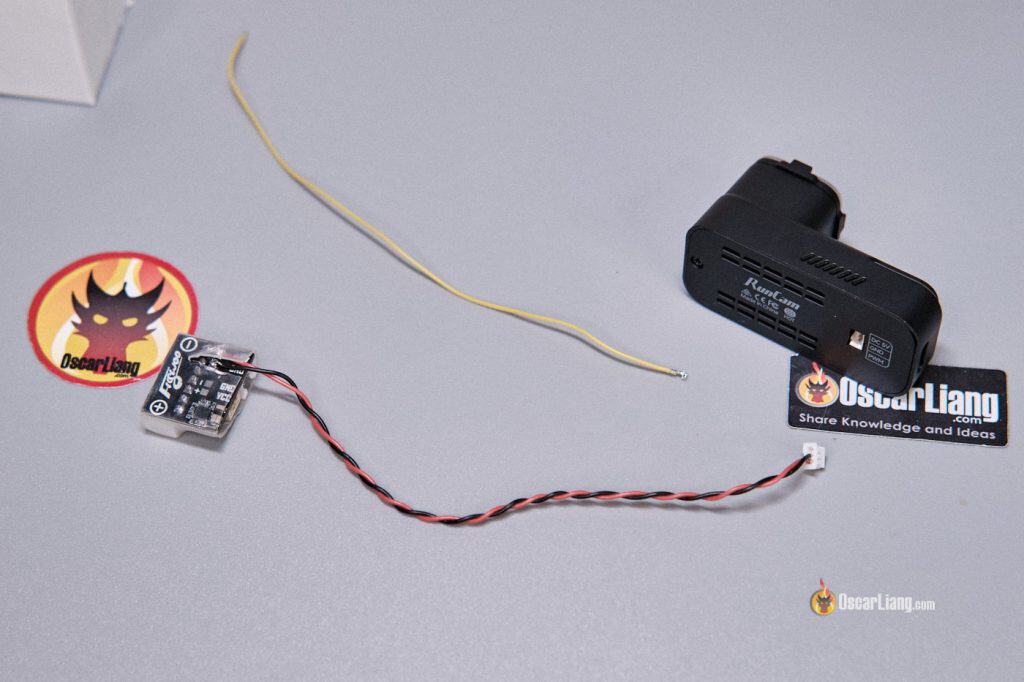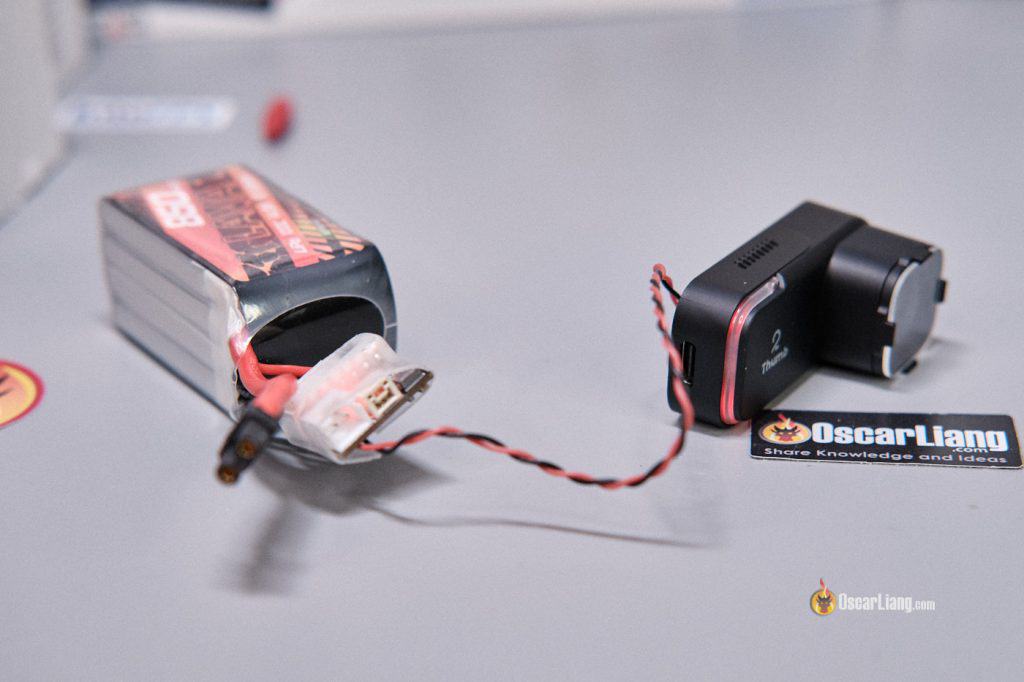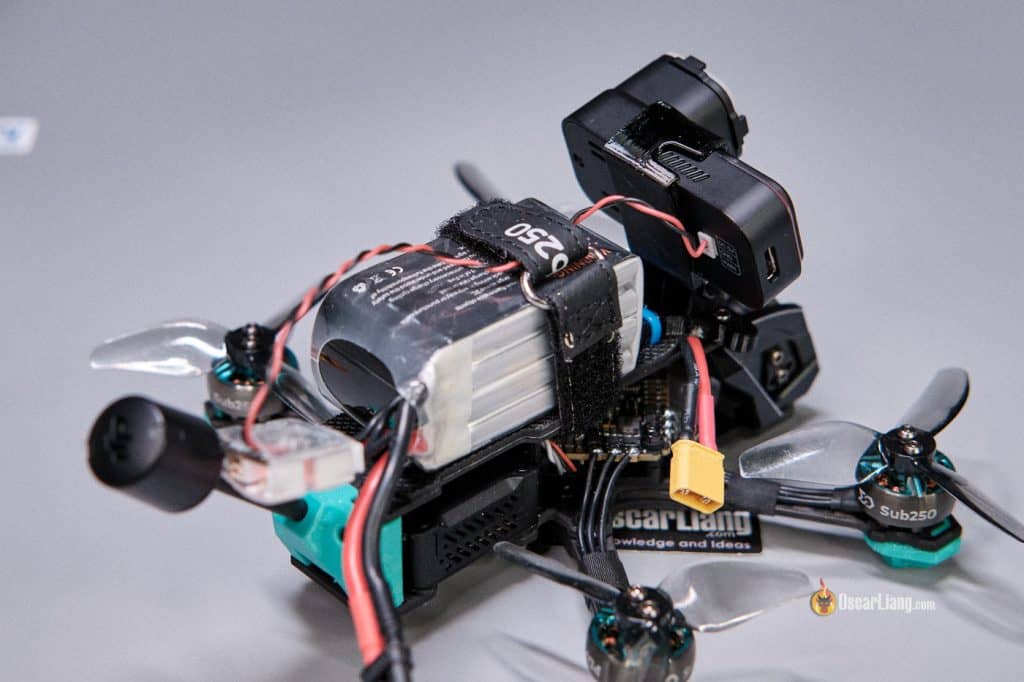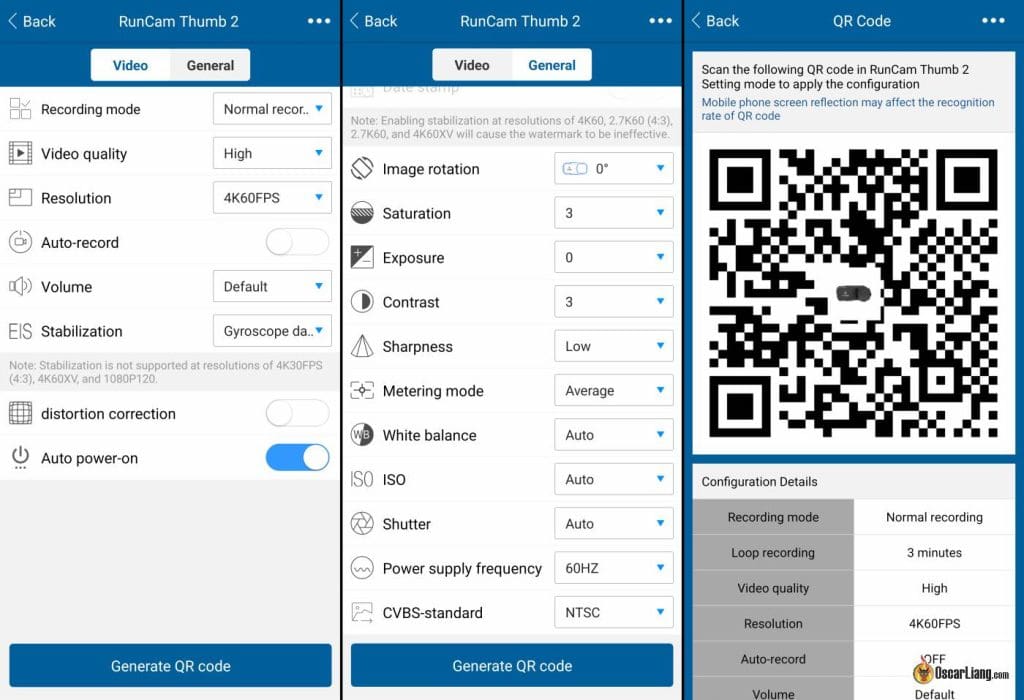If you find the GoPro or DJI Action cameras too expensive or heavy for your micro FPV drones, the RunCam Thumb 2 could be a great alternative. This tiny camera offers 4K recording and Gyroflow compatibility at a budget-friendly price of just $99. RunCam Thumb 2 aims to provide essential features for FPV flying without the high cost typically associated with premium action cameras like GoPro. Let’s take a closer look at the features, performance, and overall value of this compact camera.
New to FPV drones? Check out my buyer’s guide on Action cameras: https://oscarliang.com/action-camera/
Where to Buy
You can buy the RunCam Thumb 2 from:
In the box, you’ll find:
- The Thumb 2 camera
- USB-C cable for control, video output and power
- JST1.25 3-pin power cable
- 3D-printed mount
- Manual leaflet
An ND filter set (ND8, ND16, ND24) are optional at purchase for an extra $10.
An optional ND filter set (ND8, ND16, ND24) is available for an extra $10. Additionally, Banggood offers a compatible 128GB SD card for $12. If you’re buying your own SD card, make sure it’s at least U3 Class and A2 Speed-rated for 4K recording. Here’s my SD card guide: https://oscarliang.com/sd-cards-fpv/#GoPro-DJI-and-Other-HD-Cameras-4K-Videos
Specifications
The Runcam Thumb series has come a long way from the original 1080p 60fps model to the Thumb 2, which now records in 4K at 60fps. Here’s a quick rundown of the specs:
- Image Sensor: IMX586 (4800MP)
- Resolutions: 4K at 60/30fps, 2.7K at 60fps, 1080p at 120/60fps
- Field of View: 160°
- Video Format: MP4
- Gyro: Built-in
- Micro SD Card: Up to 512GB
- Power Input: 5V DC (USB-C or JST 1.25)
- Control Interface: PWM/UART
- Power Consumption: Max 700mA at 5V
- Dimension: 26mm*27.5mm*55mm
- Weight: 27.8g
Build Quality and Design
Compared to its predecessors, the RunCam Thumb 2 features a more refined design with vent holes for cooling and Gorilla Glass protection for the lens. This upgrade enhances durability and makes it ideal for rough conditions. The lens cover is replaceable, and the camera supports ND filters, which are crucial for capturing cinematic FPV footage. You can check out my cinematic FPV tips here: https://oscarliang.com/cinematic-fpv-drone-video/
While the Thumb 2 is bulkier than the Thumb Pro, weighing nearly 28g (compared to the 16g Thumb Pro), it remains relatively compact and lightweight. The added weight could affect the flight performance of smaller drones, so be mindful of this if you’re flying weight-sensitive models.
The USB-C port, a significant upgrade from previous models, allows for convenient firmware updates and video output, and can also power the camera via a power bank. It also has a UART port, allowing you to connect it directly to your drone’s flight controller for remote control. This means you can start and stop recording with a simple switch on your radio. It eliminates the need to touch the camera mid-flight, which adds to the overall convenience.
The camera supports micro SD card up to 512GB, double the capacity of the previous version, which is excellent for long recording sessions. Keep in mind that recording in high quality 4K can quickly eat up storage space, with each minute of footage consuming almost 1GB.
Image Quality
For the price, the image quality is impressive. RunCam has made significant improvements, especially in sharpness and clarity. The 4K resolution delivers detailed images, and the built-in gyro helps smooth out footage, though it’s not flawless.
Comparing to DJI O3
When compared to the DJI O3, the Thumb 2 holds its own in terms of image detail, though the color profile is noticeably warmer. This can be corrected in post-processing by adjusting temperature and tint, as explained in my color grading tutorial: https://oscarliang.com/color-grade-fpv-videos/. Personally, I would reduce the temperature, and add more magenta tint to it.
The color is also not as vibrant as the O3 when compared side by side, and looks a bit more washed out. Increasing saturation and contrast might help.
When recording in 16:9 aspect ratio without stabilization, the FOV (field of view) of the Runcam Thumb 2 is slightly smaller than that of the DJI O3.
The Thumb 2’s dynamic range is comparable to the DJI O3, though its default exposure is slightly high, causing some overexposure in bright skies.
Overall, the image quality is impressive for its price range, though the DJI O3 still edges out the Thumb 2 in color profile, FOV, and 4K 60fps recording in 4:3. Also the default temperature and tint settings still need a bit of tweaking. And the DJI O3 is easier to use because you can change settings and check your exposure in the goggles, which is very convenient.
Resolutions and Bitrates
I tested the camera in all resolutions, the resolution increase does add more detail and clarity, which is confirmed by the higher bitrate too. This is often a pitfall for cheaper cameras that claim 4K but merely upscale from lower resolutions. In this case, the RunCam Thumb 2 offers genuine improvements as you increase the resolution.
Here are the available resolutions and bitrates for the RunCam Thumb 2:
- 4K 60FPS – 100Mbps
- 4K 60FPS XV – 100Mbps
- 4K 30FPS 4:3 – 80Mbps
- 4K 30FPS – 80Mbps
- 2.7K 60FPS 4:3 – 80Mbps
- 2.7K 60FPS – 80Mbps
- 1440p 60FPS – 60Mbps
- 1080p 120FPS – 60Mbps
- 1080p 60FPS – 50Mbps
- 1080p 60FPS XV – 50Mbps
For comparison, the DJI O3 offers 130Mbps on 2.7K 60fps, 150Mbps on 4K 60fps.
XV is similar to GoPro’s Superview, it gives you slightly more FOV, tend to stretch and distorted the sides of the image, which may not look great during yaw spins or panning shots.
Stabilization
The Thumb 2 includes a built-in gyro and is compatible with Gyroflow, an open-source stabilization tool. However, unlike high-end cameras that record gyro data within the video file, the Thumb 2 saves it in a separate .gcsv file. You’ll need to load this file in Gyroflow during post-processing. Here’s my guide on how to use Gyroflow: https://oscarliang.com/gyroflow/.
As of now, Gyroflow doesn’t work optimally with the Thumb 2 due to the lack of a lens profile, hopefully it will get better when a lens profile is added.
For now, you can use the onboard stabilization, though it’s not as effective as Gyroflow. It comes in two modes—Normal and Super—with the Normal mode being the better choice due to less aggressive cropping and zooming.
ND Filter
On a sunny day, I typically use ND16 filters on my action cameras with ISO at 100 and the shutter speed set to double the frame rate. However, with the RunCam Thumb 2, ND16 seems to cause underexposure, so I switched to the lighter ND8 filter.
If you need a lighter ND filter for overcast conditions or sunrise/sunset, you won’t have one, as the lightest available ND filter is ND8. I’d suggest RunCam consider replacing the ND24 with an ND4 for more versatility.
More on ND filters here: https://oscarliang.com/nd-filter-fpv/
Audio Quality
The built-in microphone is a nice addition, but the audio quality is still quite poor. However, it’s better to have audio than not, especially in a budget-friendly camera.
User Experience
Here’s my experience using the RunCam Thumb 2.
Powering the Camera
To save on weight, the RunCam Thumb 2 doesn’t come with a built-in battery. Instead, it requires a 5V power source. Importantly, it only accepts 5V, so be careful not to supply any other voltage. There are two ways to power this camera, via the USB-C port, or the 3-pin JST connector on the back.
During testing, the camera drew up to 0.65A of current when recording 4K 60fps. If your flight controller’s 5V BEC is rated for 2A or more, it should comfortably power the Thumb 2 alongside other common 5V devices like an ELRS receiver or FPV camera. However, if you’re using other power-hungry 5V components like RGB LEDs, or if your 5V BEC is rated below 1.5A, you may want to consider a dedicated regulator to safely power the camera, such as this one: https://oscarliang.com/3a-voltage-regulator/
Here’s a breakdown of the power consumption at various resolutions:
- Powered off: 0.00A @ 5V (could be drawing a tiny amount, but undetectable by my tools).
- Powered on, not recording: 0.45A @ 5V
- Recording 4K 60fps: 0.65A @ 5V
- Recording 2.7K 60fps 4:3: 0.5A @ 5V
- Recording 1080p 60fps 4:3 XV: 0.5A @ 5V
Currently, I’m using an adapter from Flywoo, which powers the camera from a LiPo balance lead and steps the voltage down to 5V. This eliminates the need for soldering onto the flight controller and I can easily use the camera on different drones. You can check out the adapter here: https://s.click.aliexpress.com/e/_DEHH2jb
Getting Started
The included 3D printed mount is not compatible with my drones, but I managed to somehow use it on my Sub250 Oasisfly25.
One of the camera’s biggest strengths is its plug-and-play nature. There’s no need to worry about charging batteries or navigating complicated menus. As soon as you connect it to power, the camera turns on. During initialization, the green LED flashes, and when it’s ready, it switches to a solid red. If the SD card is missing, the red LED flashes rapidly, providing clear, intuitive feedback.
Here’s the included mnaual:
Changing Camera Settings
To change the camera settings, you’ll need the RunCam app, available on both iOS and Android. The app generates QR codes, which the camera scans to apply your settings.
With the app, you can adjust settings like resolution, frame rate, stabilization mode, ISO, shutter speed and many more. After generating a QR code, you simply power on the camera, go into QR scanning mode (press the button twice), and point the camera at the code. It’s a straightforward process once you get used to it.
While not as simple as changing settings directly on a GoPro or DJI Action camera, it’s still relatively easy. However, the lack of a screen or preview functionality means you’ll need to test the settings and review footage on a computer before flying to ensure everything is set correctly, especially when adjusting exposure and lighting.
Limitations and Areas for Improvement
For me, the main selling point of the Thumb 2 was its ability to record in 4K at 60fps. However, the lack of a 4:3 aspect ratio at this resolution means stabilization causes more cropping and a smaller field of view (FOV).
The app and manual also lack explanations of what the settings do. It would be helpful if they added tooltips or brief descriptions for each setting.
Currently, there’s no official lens profile for this camera in Gyroflow, so stabilization doesn’t work properly with it at the moment. This is a significant drawback, especially for those who rely on Gyroflow for post-processing stabilization.
Another limitation for advanced users is the lack of a flat color profile, which restricts flexibility in color grading in post.
Using ND filters also presents some challenges. Without a way to preview the footage, you’ll need to record sample videos and review them on your computer to check the settings—requiring you to either bring a laptop to the field or prepare under similar lighting conditions beforehand.
A minor but notable issue I encountered during testing was the camera randomly shutting off, which resulted in corrupted video files. Thankfully, reinserting the SD card and powering the camera back on fixed the files, though I did lose the gyro data. I am not sure if this is a common issue as I have not been able to replicate it on the bench.
While the onboard microphone is a nice feature, the audio quality leaves room for improvement, with wind noise often drowning out other sounds.
Final Thoughts: Is the RunCam Thumb 2 Worth It?
While it doesn’t match the quality of a GoPro or DJI Action camera, or even the onboard recording of the DJI O3 Air Unit, the RunCam Thumb 2 still has its place in the market.
Most people would buy this camera for its affordability and versatility. At just under 28g, it’s light enough to be mounted on almost any FPV drone, including micro drones. While the video quality doesn’t reach GoPro or DJI levels, it’s perfectly fine for most users, especially those looking to upload to platforms like Instagram or YouTube. And at $99, crashing or losing it won’t hurt as much as losing a GoPro.
You can buy the RunCam Thumb 2 from:
For those who want the best video quality in a compact form factor, a naked GoPro is the superior choice: https://oscarliang.com/flywoo-naked-gopro-v2/
If you’re flying with the DJI O3 or Walksnail Moonlight, there’s little benefit to using the RunCam Thumb 2.
However, if you’re still flying analog, especially with a micro quad, the RunCam Thumb 2 is an excellent, budget-friendly option for recording FPV flights in HD. It offers features typically found in much pricier cameras, including 4K 60fps video, manual shutter speed, remote control, and lightweight design. While it may not meet professional standards, it’s more than sufficient for the average hobbyists. However, the current lack of Gyroflow support is a significant downside for me, and I hope a lens profile can be added soon.