Rockset and Explo are two powerful tools in the real-time analytics market. Today, we are announcing a milestone in our partnership: a one-click integration, enabling users to sign up for Explo within Rockset in a single click!
With our one-click integration, existing Rockset users can select Explo and connect their database directly to Explo from the Rockset console without the need to copy and paste credentials.
Rockset and Explo Overview
Before diving into the new one click integration, let’s define what each of these tools do in the real-time analytics value chain.
Rockset is a database made for scalable read operation workloads. Rockset’s unique model of separating compute and storage as well as separating compute resources that serve different workloads enables querying data at scale. Rockset’s ability to isolate workloads makes having many reads and many writes on a database easy; in fact, Rockset is able to create a predictable queries per second (QPS) rate, even under intense load. As compute scales, QPS can scale approximately linearly. Data is always fresh in Rockset, with data latencies in the 10s-100s of milliseconds.
Explo is an embedded analytics platform that extends Rockset’s database functionality into dashboards and data reports With Explo, product teams can embed white-label dashboards directly into their SaaS application or platform. Furthermore, Explo provides a self-service report builder that uses GenAI to generate reports from the Rockset database with simple natural language queries. Explo’s embedded integration with Rockset is seamless; and now, that has just gotten even easier.
Explo and Rockset Launch One-Click Integration
Explo and Rockset continue to enhance the partnership which was formed on the belief that both solutions could offer a better way to deliver real-time analytics to joint customers. The one-click integration accelerates the customer journey to real-time analytics. By simplifying the connection between these two tools, customers can access, visualize, and share data in hours not months.
How It Works
Within Rockset, customers can enter an API key, click a singular button, and provision an Explo account pending an email invite link.
Below are the simple steps to set up the Rockset and Explo one-click integration and embed a visualization in your application. The process can be done in under 10 minutes.
One-Click Integration
First, find Explo in the Rockset Catalog.
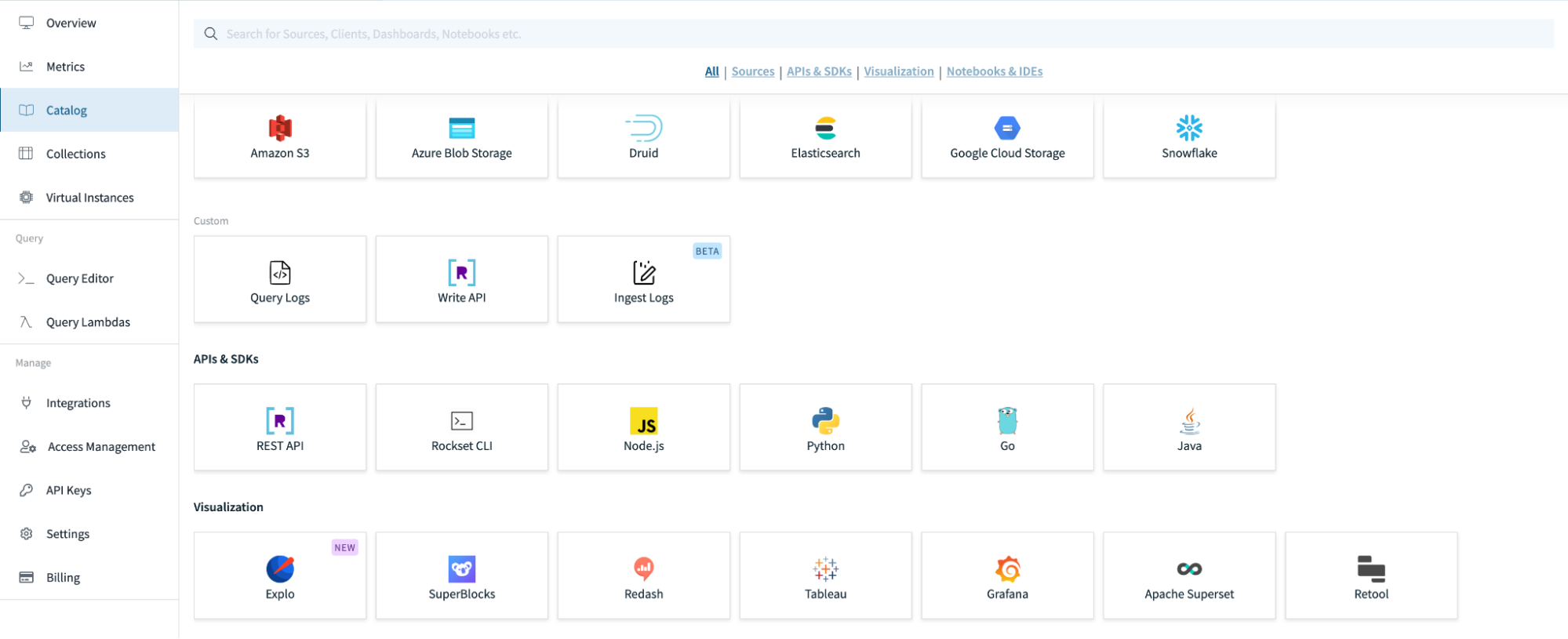
Next, click Explo and paste in your API key and click “One click connect to Explo”.
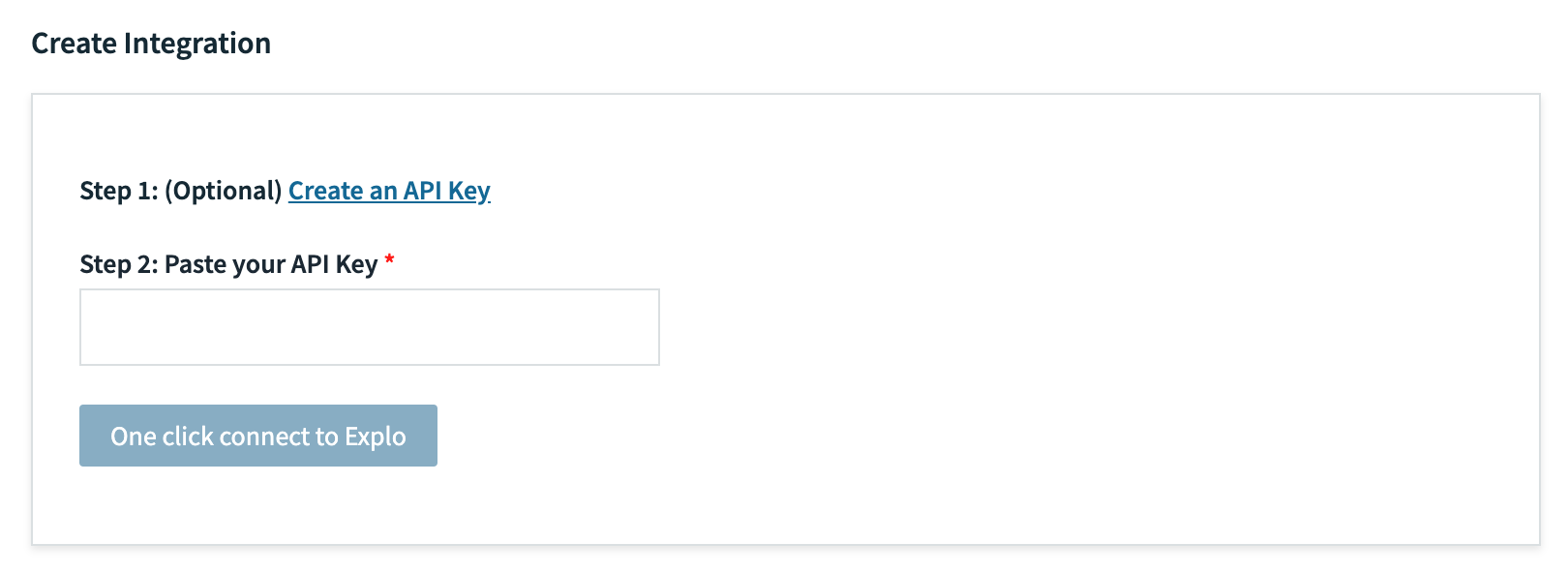
An email will be sent to you to get you started with your Explo account. Your credentials will be automatically connected to Explo!
Create a Dashboard
Next, create a dashboard in Explo to start making charts.
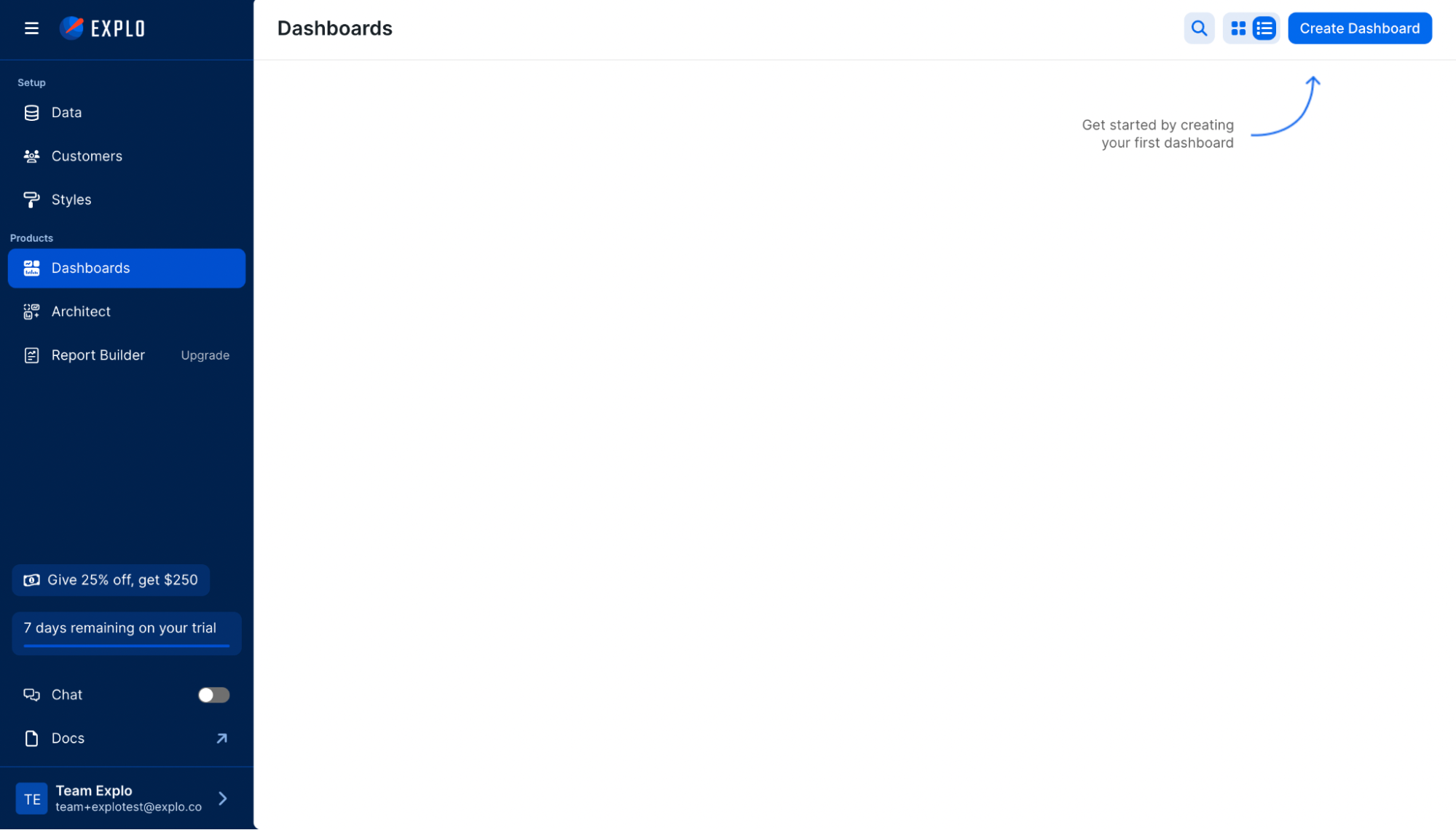
Write SQL
Next, write a SQL statement to pull data for your visualization.
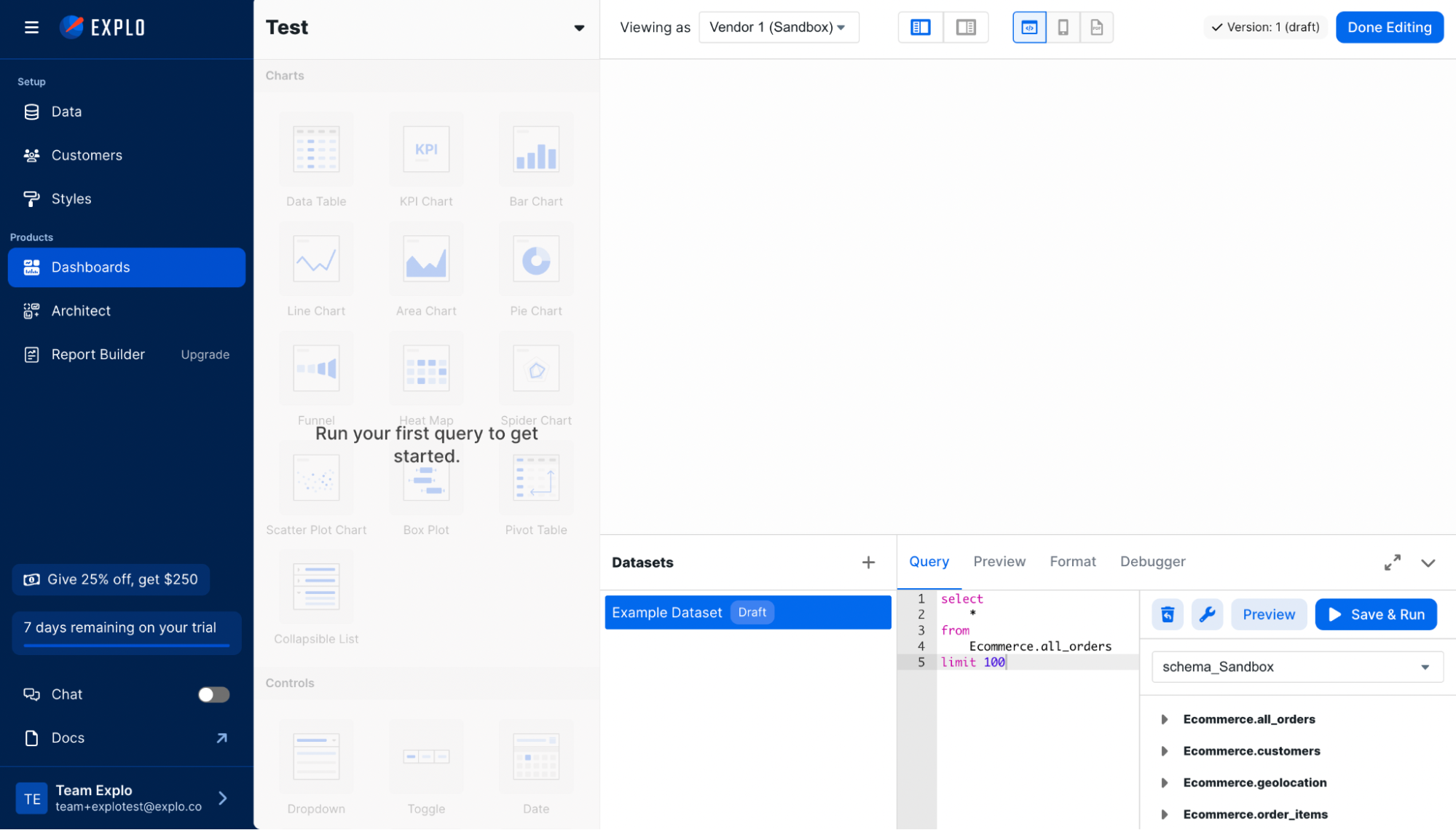
Create a Chart
Next, drag a chart onto the dashboard, select a dataset, and select configurations for your first visualization!
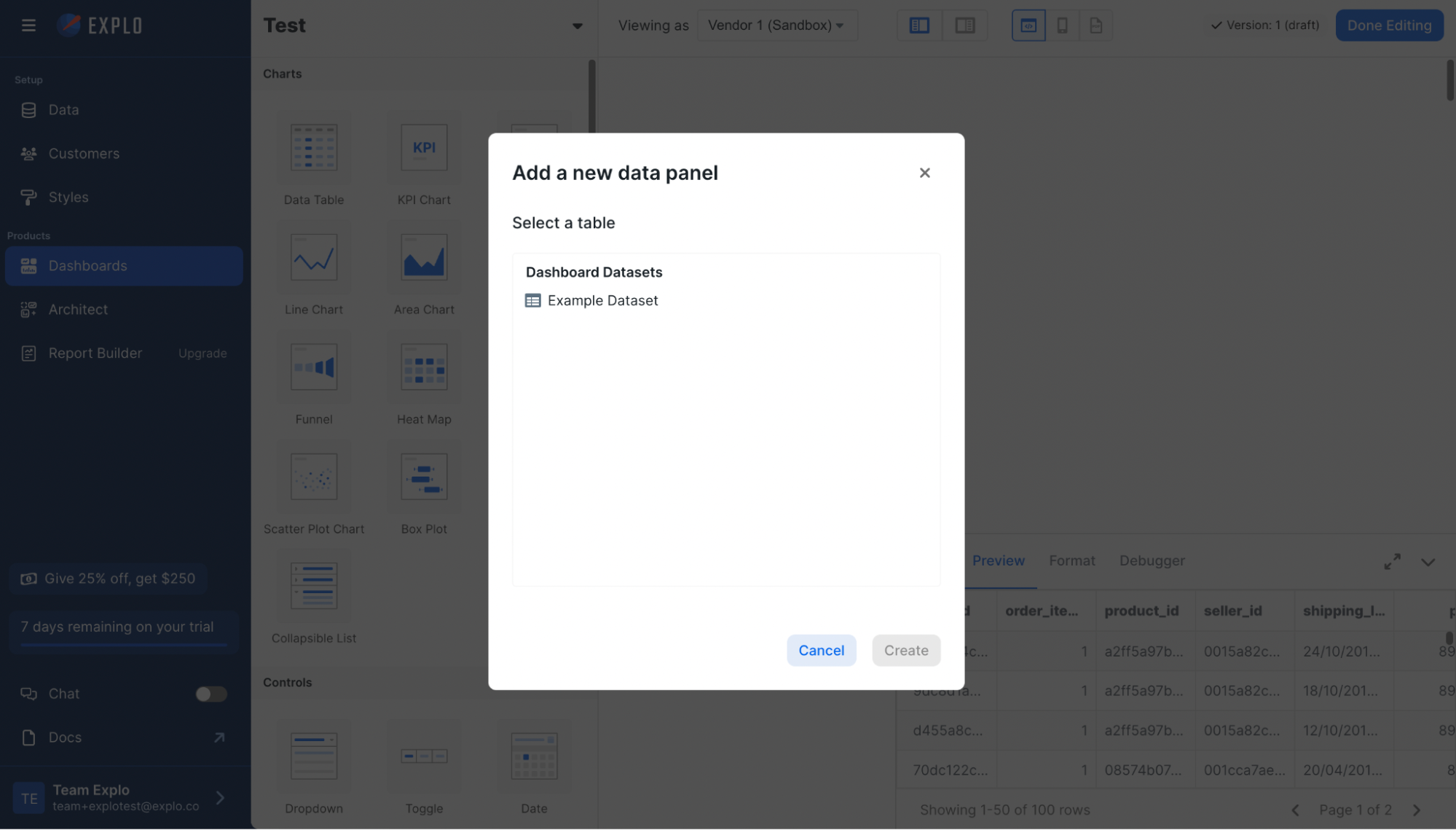
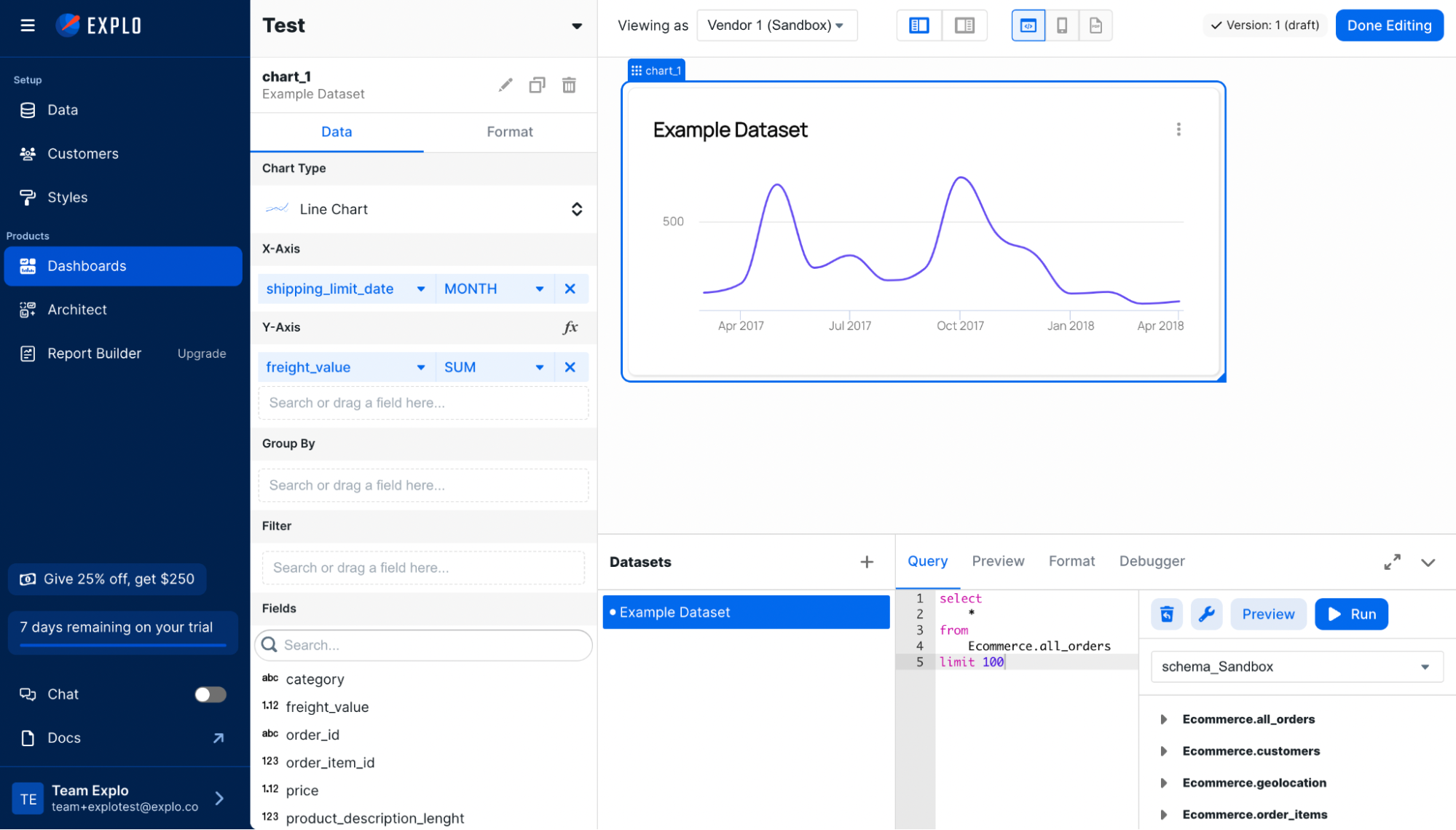
Embed in Your Application
The final step is to embed Explo in your application in a single click and less than 10 lines of code.
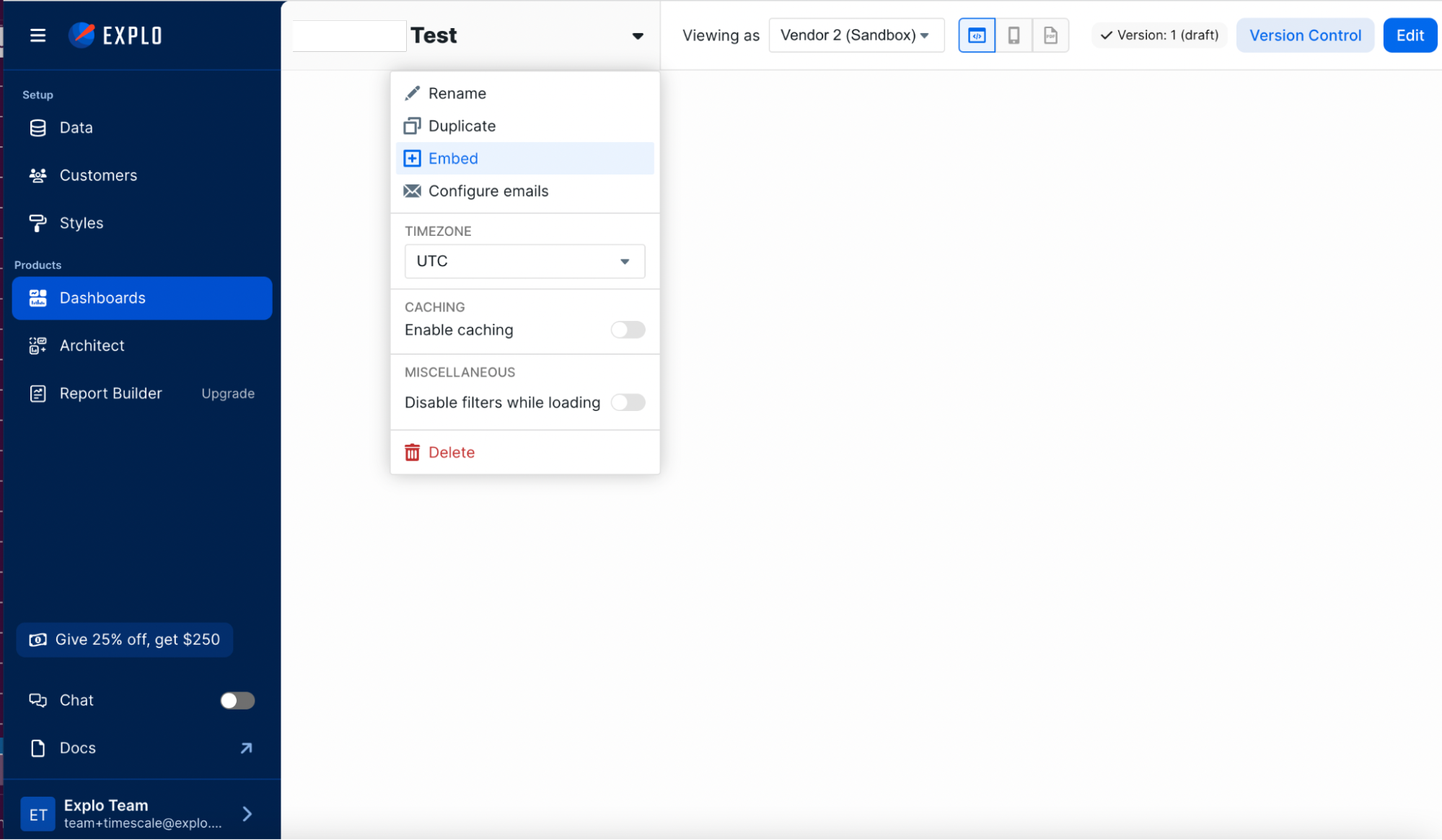
Congratulations, you’ve now successfully created a visualization in Explo and embedded it into your application in under 10 minutes!
Explo and Rockset for Real-Time Embedded Analytics
With the new one-click integration, Rockset and Explo are able to offer real-time customer facing analytics faster than ever before. Rockset and Explo are a wonderful combination when you’re looking for amazing data freshness, fast querying, and a simple, intuitive interface for quickly putting together high quality visualizations to share with your users. With Explo’s persistent connection architecture and automated query generation process, Explo makes the most of Rockset’s amazing querying infrastructure to deliver real-time, high quality analytics. The one-click setup makes the initial integration process even easier than ever before. Try the Explo One-Click setup today to see how Rockset and Explo work together for an amazing embedded analytics experience!


