Welcome, Pinnacle Partners! We’re thrilled to introduce a game-changing feature in the Broadcom Insights portal that will empower you to take control of your partner profile listings. This new functionality allows our Pinnacle Cloud Service Providers in the Broadcom Advantage Partner Program to create and edit their own listings, ensuring that you can effectively differentiate your business and attract the right customers.
What is the PARTNER INSIGHTS listing?
Previously VMware hosted a cloud service provider partner listing for our customers to find their perfect partner based on filters and partner services, we have now migrated this valuable resource to our new home at https://expert.broadcom.com/cloud_svcs. The PARTNER INSIGHTS listing serves as a customer-facing directory designed to help potential customers find their ideal partners. By offering detailed profiles, it enables Cloud Service Providers like you to highlight your unique strengths and services.
How do I get access?
To start editing your listing, you’ll need an OKTA account for secure authentication. Follow these steps:
Create an OKTA account
Request admin access to your portal listing
- Once you’ve set up your OKTA account, submit your details using this form.
- You will be manually added as an admin for your provider’s listing within a few days – NOTE: you will not be able to login until this step is done and you have been associated with the account. Please only use your company email in this form.
Editing Your Listing
Once you have completed both steps above, you’re ready to log into Partner INSIGHTS
NOTE: if your provider is not listed, please contact [email protected] and we will create a skeleton listing for you to populate.
Login
- Use your OKTA credentials to access the portal at https://expert.broadcom.com/cloud_svcs

Select Your Provider
- You should see only one provider listed (your own). Click on “…” next to it and select “Edit.”
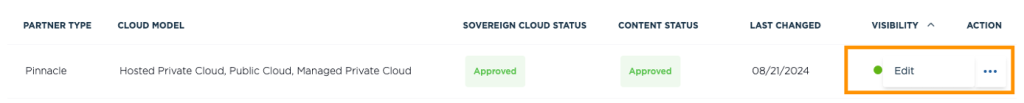
Navigate Through Tabs and edit information

Provider Profile Tab
- Contains all provider information displayed publicly. Please work through each sub-tab to ensure all your information is correct, remember to a critical information like ‘Contact info’ so customers can reach you. Also please ensure your ‘Cloud Model’ tab refers to your VMware by Broadcom VMware Cloud Foundation solutions and no other options, otherwise this will not be accepted.
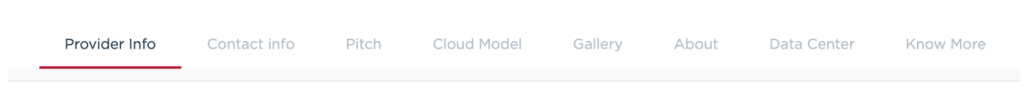
Provider Contact Tab
- Allows adding more users (employees) who can also make changes—ensure they have OKTA logins. If your listing already exists, but you are unable to edit it, please contact [email protected] so we can update this for you, you will need to have your account here so you can start editing and add other accounts.
Events Tab
- Create any events you have coming up here; these will appear under “Events” on your public page listing and can be created up to 30 days prior the event.
Save Changes & Review Process
After updating any information within these tabs (ensuring all required fields are filled), click “Save Changes.” This action triggers a status change of your content requiring moderator review.
Moderator Review
Broadcom Moderators receive notifications about pending changes and will either approve them or provide feedback directly via email, your edits will not become visible on the public profile until they are approved.
Conclusion
By taking advantage of this robust editing functionality, you’ll be better positioned than ever before to showcase what makes you stand out in today’s competitive market landscape.
We encourage all marketing admins within our partner organizations not only to get familiar with these new features but also actively use them for continuous improvement of their profiles!
Thank you for being part of our Pinnacle Partners community—we look forward seeing how each one of you leverages this new capability!
If there are any questions or concerns during setup or editing process, please don’t hesitate to reach out support team [email protected] available around clock assist needs ensure seamless transition experience possible!


