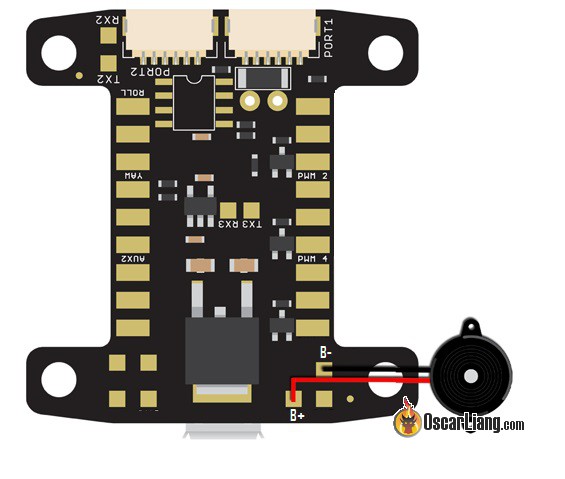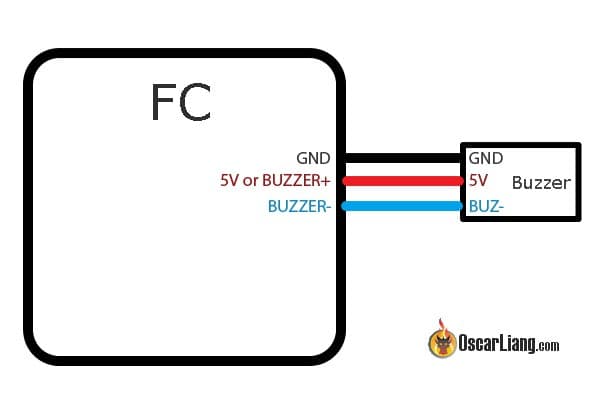Beepers (or buzzers) are invaluable components in FPV drones. A beeper is essentially an audio locator that helps you find your drone after a crash by emitting a loud, continuous sound. It can also serve as a status indicator for your drone. In this guide, I’ll break down the different types of FPV drone beepers available and help you understand which type best suits your needs. I will also explain briefly how to wire it to your drone and set it up in Betaflight.
The Purposes of a Beeper in an FPV Drone
There are several reasons why you might want to install a beeper in your drone:
- Lost Model Alarm – After a crash, if your drone is out of sight, a beeper helps you locate it.
- Low Voltage Warning – The beeper goes off when the battery voltage is low, signalling that it’s time to land.
- Drone Status – Beeping can help you identify the current state of your drone.
Types of FPV Drone Beepers
Let’s go through the main types of beepers you can use in FPV drones:
Basic Beepers
The most basic option is a simple beeper (also known as an “active buzzer”). These typically have two pins and can be soldered directly to your flight controller. Do NOT get “passive buzzers” as they require AC voltage to work and are not compatible with FPV drone flight controllers.
Pros and Cons
Basic beepers are compact, lightweight, easy to install, and very cheap, making them the most popular choice. However, they stop working if the battery disconnects or drains completely, which can make them unreliable in crash scenarios.
These beepers are a solid choice for beginners or for those looking for an affordable, straightforward solution but who don’t require high reliability after a crash.
Where to Buy
A standard basic beeper measures 12mm in diameter, with a maximum volume of about 89 dB at a 20 cm distance, based on my tests.
For micro drones, there is also a mini version with a 9mm diameter that weighs only 0.7g but is quieter at around 86 dB at a 20 cm distance.
Wiring
Simply connect the beeper to the dedicated buzzer pads on your flight controller. These pads are commonly labeled “BZ+” and “BZ-“, or “B+” and “B-“.
Betaflight Setup
First, set up the switches you want to use on your radio. If you’re unsure how to do this, here’s a tutorial: https://oscarliang.com/setup-switch-mixes/
In Betaflight’s Modes tab, enable BEEPER and assign a switch to activate it. Learn more about the Modes tab here: https://oscarliang.com/betaflight-modes/
You can then activate this beeper by flipping the assigned switch on your transmitter, which sends a signal to the flight controller to trigger the beep. The beeper will also activate automatically in certain conditions, such as a low battery.
If you find the beeper annoying in certain conditions (e.g., while USB cable is connected on the bench), you can disable certain options in the Configuration page.
Beepers with Built-in Battery
These beepers come with an integrated battery, making them far more reliable in crash situations if the drone battery disconnects or is completely drained.
Pros and Cons
Because this type of beeper has its own power source, it continues to beep for many hours after a power loss, increasing the chances of finding your drone. These beepers are the preferred choice for many FPV pilots, especially for long-range flying.
On the downside, these beepers are way more expensive, take up more space and weight, and are therefore not ideal for smaller FPV drones. They also require charging and maintenance checks to ensure the internal battery is working optimally.
Where to Buy
Vifly Finder Mini (3g, up to 7 hours battery):
VIFLY offers a more advanced model – the Finder V2 that includes a bright LED and light sensor that detects ambient light. This allows the beeper to flash an LED at night and save power during the day. The lashing light makes it easier to spot at night. It’s bigger than the Mini but also louder.
Vifly Finder V2 (5g, up to 30 hours battery):
Wiring
Beepers with a built-in battery generally have three wires. The additional ground wire is necessary for charging the beeper’s internal battery. Connect GND to GND, 5V to B+, and B- to B-.
Betaflight Setup
Setting up a beeper with an integrated battery is identical to setting up a basic beeper.
First, configure the switches on your radio if you haven’t already. Here’s a tutorial if you need it: https://oscarliang.com/setup-switch-mixes/
In the Betaflight Modes tab, enable BEEPER and assign a switch for activation. More on the Modes tab can be found here: https://oscarliang.com/betaflight-modes/
Activate the beeper by flipping the switch on your transmitter, which sends a signal to the flight controller to trigger the beep. It will also activate automatically in certain conditions, such as a low battery.
Wireless Beepers
The latest innovation in beeper technology, the wireless beeper, is a fully self-contained device that doesn’t need to be connected to the drone’s flight controller. The VIFLY Beacon, for instance, is a popular choice in this category.
These beepers charge via USB-C and can last up to 30 hours per charge. They feature a built-in motion sensor that automatically activates the beeper after any sudden movement, such as a crash. You can also manually arm the beeper before takeoff, ensuring it will beep throughout the flight until manually turned off when you land.
This type of beeper is especially useful due to its ease of installation—no soldering is required—and it operates independently of the drone’s battery or electronics. The motion sensor allows it to activate in a crash, even if the drone loses battery power. These “wireless” beepers are particularly well-suited for DJI camera drones, like the Mavic and Mini series, because of their standalone nature. However, for custom-built FPV drones, the traditional “wired” beepers are generally a better option.
One downside is that you must remember to arm the wireless beeper before every flight, and it requires regular charging before each session. It’s best to manually activate the beeper before flight, as there’s a chance that the crash might not activate the beeper in some cases.
Get the ViFly Beacon here:
DShot Beacon
If you have a micro drone that doesn’t have enough power to carry even a basic beeper, or if your drone lacks a beeper altogether, you can use your motors as beepers by enabling DShot Beacon in Betaflight. While it’s not as loud as a dedicated beeper, it provides some audible assistance to help you locate your drone after a crash.
One requirement for using the DShot Beacon is that your ESC and FC must be running DShot protocol. If your FC or ESC is too old to support DShot, then you are out of luck—you may want to consider upgrading your FC and ESC:: https://oscarliang.com/flight-controller/#The-Best-FC-Recommendations
Apart from the lower volume, another downside is that the motors can’t beep during flight, so alarms like low voltage warnings won’t work. Additionally, setting the DShot Beacon volume too high can cause motors to overheat, so be careful not to max out the volume without proper testing.
I have a detailed tutorial on how to Set Up DShot Beacon: https://oscarliang.com/dshot-beacon/
Tips for Using Beepers Effectively
Consider Your Environment
If you frequently fly in large open fields or wooded areas, a beeper with a built-in battery, like the VIFLY Finder V2, can be especially beneficial. This type of beeper will help you locate your downed drone more easily, even if the main battery gets ejected in a crash.
Test Your Beeper Regularly
Before each flight, ensure the beeper is functioning correctly by triggering it with your transmitter. Regular checks help ensure it will work when you need it most.
Solder Securely
For beepers that require soldering, make sure connections are strong and tidy. Reliable connections are crucial, especially for basic beepers that rely on the main battery for power.
How to Make the Beeper Louder
You can increase the volume by connecting multiple buzzers in parallel (link) or by using a higher voltage-rated buzzer and providing it with a higher voltage, such as 12V (link).
How to Make the Beeper Quieter
If the beeper is too loud, you can reduce the volume by placing a resistor in series with the positive or negative pin. This reduces the current flow, lowering the volume. The larger the resistor, the greater the volume reduction.
Final Thoughts
Your choice of beeper depends on your flying environment and personal needs. A well-chosen beeper can make all the difference in recovering your drone after a crash. Whether you opt for a basic, battery-backed, wireless, or motor-based beeper, having any form of audio cue adds peace of mind to every flight.