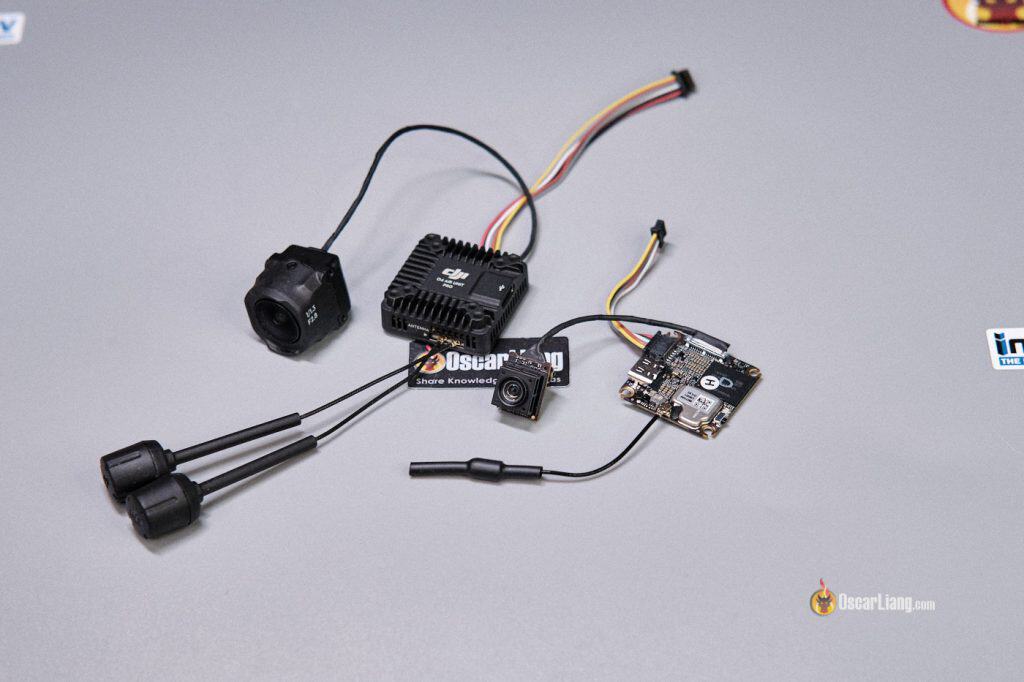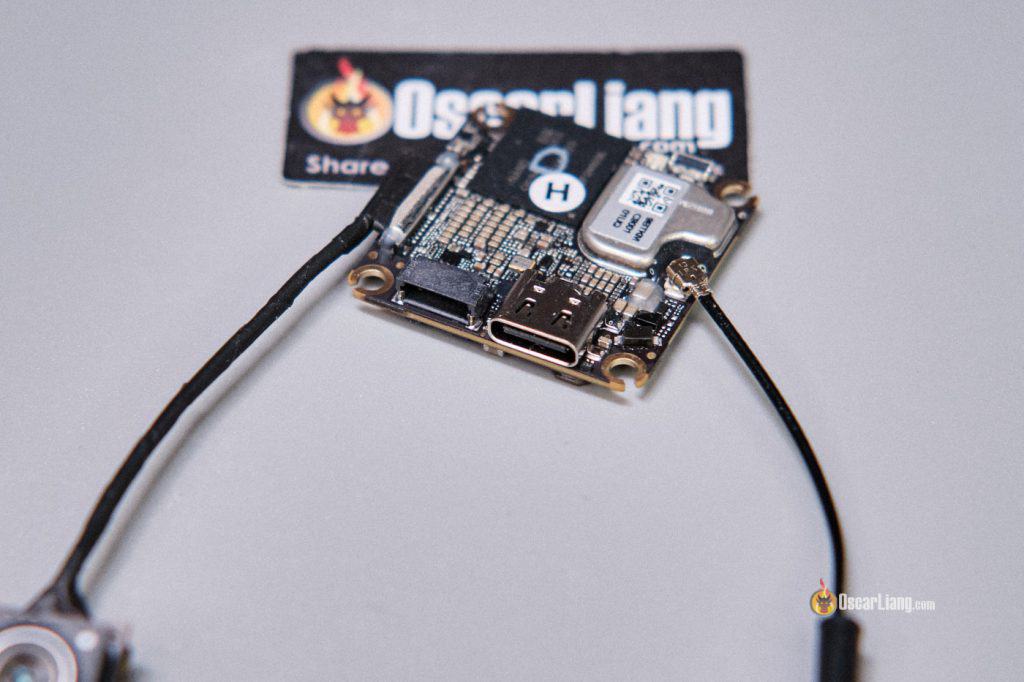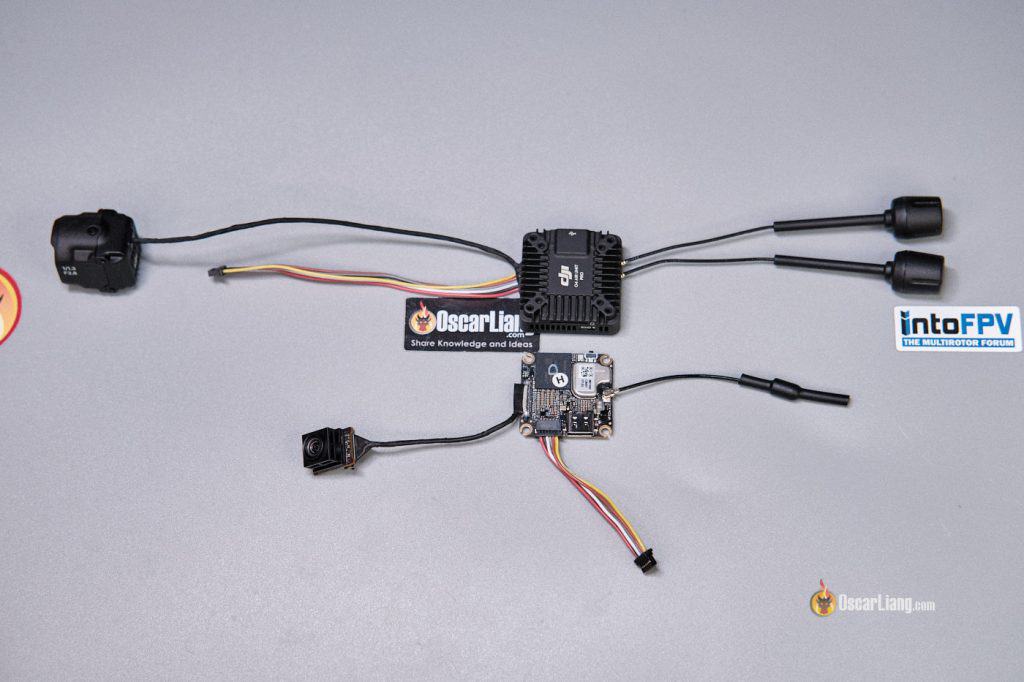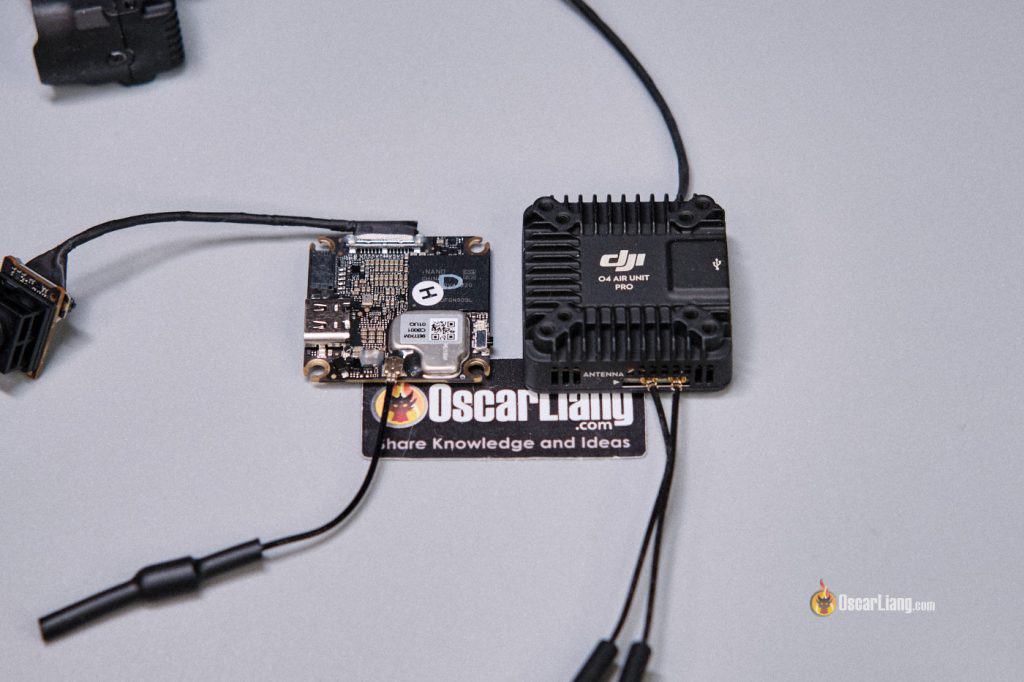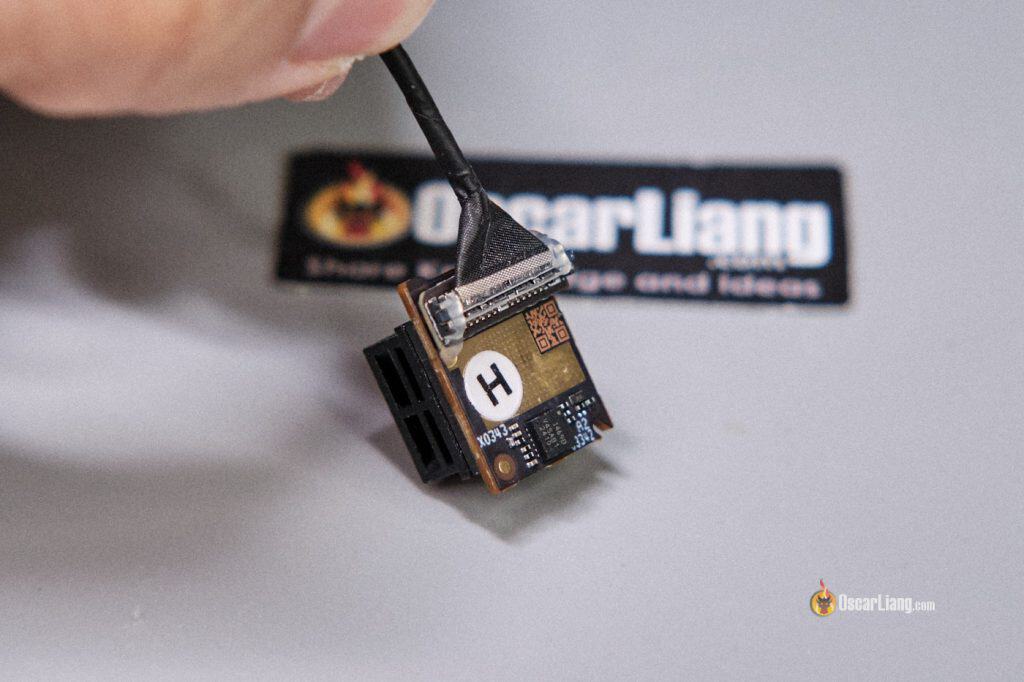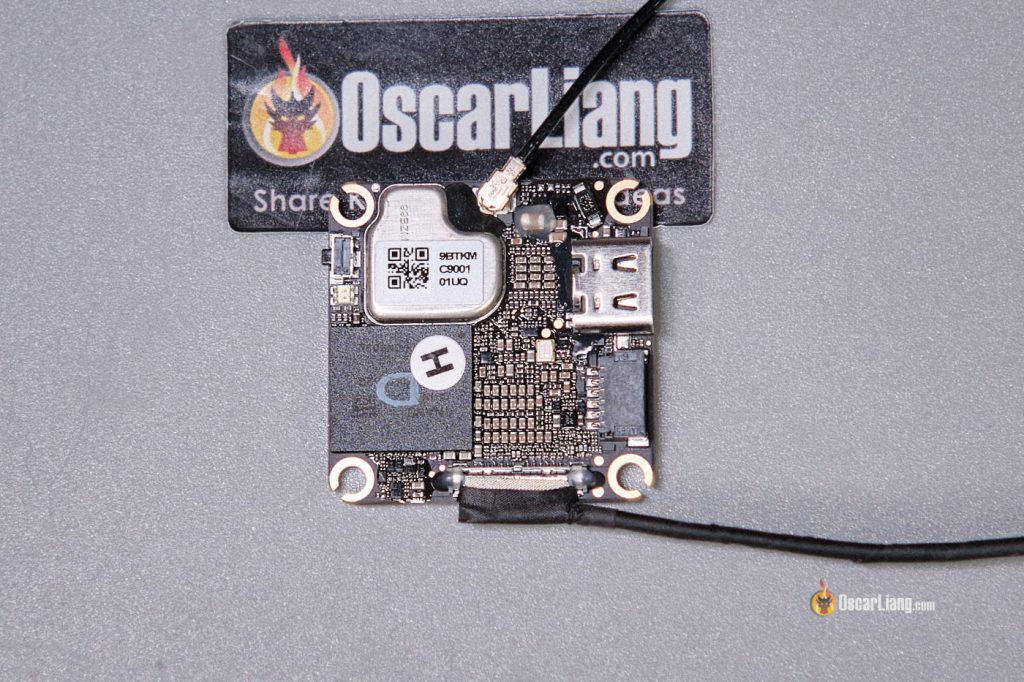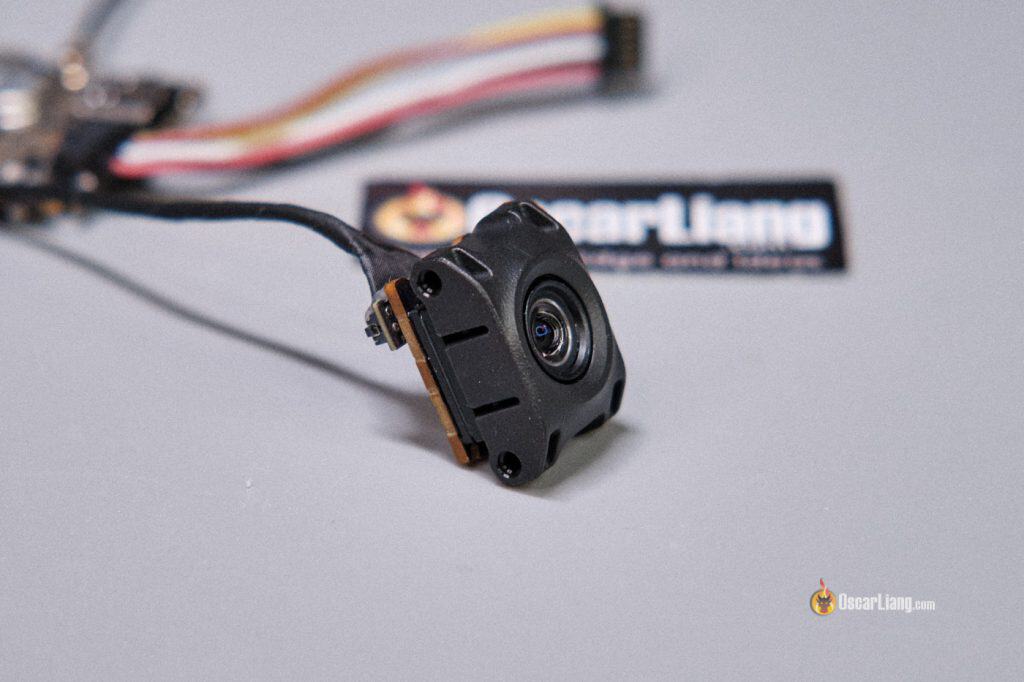The DJI O4 Lite targets the micro FPV drone market, weighing under 10 grams and featuring a single-board design, it’s a game-changer for micro drone builds like cinewhoops, toothpicks, or even tiny whoops. While 04 Lite doesn’t match the cinematic image quality of the O4 Pro that professionals prefer, its performance is comparable to the DJI Neo, making it an appealing choice for lightweight setups. While the O4 Lite’s performance is impressive for its size, it’s not without compromises. Here’s a deep dive into what makes the O4 Lite shine, its shortcomings, and who it’s best suited for.
DJI officially calls this the “DJI O4 Air Unit,” but I believe they should have named it the “DJI O4 Lite” to avoid confusion with the O4 Pro. For simplicity, I’ll refer to it as the O4 Lite throughout this review. If you’re interested in the O4 Pro, check out my review here: https://oscarliang.com/dji-o4-air-unit-pro/
Where to Buy
Get the DJI O4 Air Unit Lite from:
Compact Design
The O4 Lite is a single-board video transmitter that drastically reduces size and weight compared to the O4 Pro. Weighing just under 10 grams, it’s ideal for micro drones that previously couldn’t handle larger, bulkier air units. Supporting up to 4K recording at 60fps, the O4 Lite is a revolutionary option for achieving high-definition footage in smaller builds.
When I first saw the O4 Lite, I was shocked—it’s uncharacteristically minimalist for something that comes from DJI. The unit is essentially a bare PCB, with none of the polished casing we usually associate with DJI products. This stripped-down approach feels like a direct response to the demands of hardcore FPV enthusiasts, who prioritize every gram saved in their drone builds.
Upon disassembling the O4 Pro and comparing the PCB to the O4 Lite, I found that the two boards share almost the same layout, with only a few component differences. For example, the O4 Lite integrates the USB-C port directly into the board, and the O4 Lite features a larger memory chip than the Pro. In a way, the O4 Lite is basically a stripped down, naked version of the O4 Pro.
Unlike the dual antenna setup on the O4 Pro, the O4 Lite uses a single dipole antenna connected via a UFL connector.
The O4 Lite camera includes a few accessories: a friction-mounted lens protector and a camera cover with M2 holes on the sides. While the holes aren’t threaded, self-tapping screws are provided.
That said, the lack of protection and the compact design of the board raise concerns about durability, particularly for those often crash. Only time will tell how well it holds up.
Size and Weight
Here are the dimensions of the O4 Lite:
- Air Unit Dimensions: 30.5mm x 30.5mm x 5mm (WxLxH)
- Mounting: M2, 25.5mm x 25.5mm
- Camera Dimensions: 10.5mm x 16.5mm x 11.5mm (WxHxD)
- Camera Adapter: 14mm width, 20mm height, with two M2 screw holes (16mm spacing) on each side
- Camera Cable Length: 50mm
- Antenna Wire Length: 50mm
- FC Cable Length: 50mm
- Weight: 8.5g (9.3g with camera adapter)—comparable to the Walksnail Mini 1S Lite Kit!
Image Quality
When comparing footage between the DJI Neo and the O4 Lite, the similarities are striking. This aligns with rumors that the O4 Lite uses the same camera as the Neo. However, the O4 Lite has the advantage of recording in 4K 60fps, while the Neo is limited to 4K 30fps. Beyond this difference, the cameras are essentially identical.
The O4 Lite delivers excellent image quality for typical FPV use, offering good detail and decent dynamic range. That said, its smaller 1/2-inch sensor doesn’t perform as well in low-light conditions and lacks the nuanced colors and shadow detail of the O4 Pro. Compared to the O4 Pro, even the O3 Air Unit, the Lite falls short in image quality and field of view, particularly for cinematic purposes.
Having flown the O4 Pro first, I found the Lite less impressive by comparison. Although it supports 4K 60fps recording and 1080p live video feed, its clarity, dynamic range, and low-light performance are not at the same level as the Pro. That said, it still far surpasses analog system, even some other digital FPV setups of similar weight. Considering how lightweight it is, the O4 Lite remains an impressive feat of FPV technology.
And don’t be deceived by the advertized 117° field of view (FOV). While it sounds narrow on paper, it’s not as drastic as it sounds when compared to the 170-degree Walksnail Mini 1S camera, perhaps DJI has a different way of measuring FOV, but it’s still totally flyable. While the O4 Lite lacks the “Ultrawide” FOV setting found in the O3 and O4 Pro, this isn’t a dealbreaker for me, as I rarely use the Ultrawide mode, normally I only use Wide. Another I noticed is the O4 Lite camera has much less fisheye effect compact to other FPV cameras, which might be a bonus for some people who dislike distorted wide angle FPV images.
Onboard Recording
The O4 Lite has 24GB of onboard memory, allowing for around 30 minutes of 4K recording. You can extend this with lower resolutions, such as 45 minutes at 1080p 100fps. Videos are downloadable via the USB-C port, but the lack of an SD card slot might be a limitation for some users.
The O4 Lite supports a maximum bitrate of 100Mbps for 4K 60fps recording (compared to 130Mbps on the O4 Pro). Here’s the list of available resolutions:
- 4K: 60fps, 50fps, 30fps
- 1080p: 120fps, 100fps, 60fps, 50fps, 30fps
All resolutions can be recorded in either 16:9 or 4:3 aspect ratios.
Notably, the O4 Lite lacks 2.7K resolution, as well as 24fps and 25fps modes, which might be disappointing for cinematographers. However, since the Lite is not primarily designed for cinematic use, this isn’t a major drawback for the intended users.
Also note that the O4 Lite does not support DLog M or 10-bit color, limiting its appeal for those who intend to color grade their footage.
Video Stabilization
You can stabilize O4 Lite footage using either RockSteady or Gyroflow. However, its narrower FOV becomes a limitation for video stabilization, as the resulting crop makes the footage appear overly zoomed in.
The Lite camera also seems particularly sensitive to vibrations, likely due to its ultralight design. Vibrations can easily cause jello in footage and make stabilization more challenging. This isn’t an issue for casual flying, but achieving high-quality stabilized footage will require careful tuning and vibration minimization in your drone setup.
Range
The DJI O4 Lite prioritizes compactness over range and penetration. With a maximum output power of 700mW—limited by the lack of a heatsink—and a single dipole antenna, the O4 Lite offers less than half the range and penetration of the O4 Pro. This isn’t a dealbreaker for micro FPV drone pilots, as lightweight setups typically prioritize weight, and they often fly in close proximity anyway.
That said, the O4 Lite still performs admirably in terms of range when compared to other FPV systems in its weight class. It’s well-suited for its intended purpose of micro-drone flying.
Latency
Based on DJI’s specs, the theoretical minimum latency for the O4 Lite varies depending on the goggles used:
| Goggles | Latency |
|---|---|
| Goggles 3 | 20 ms (Race Mode) |
| Goggles N3 | 24 ms (Race Mode) |
| Goggles 2/Integra | 35 ms (Normal Mode) |
While the latency is slightly higher than the O4 Pro, it remains perfectly acceptable for freestyle flying.
Mounting and Connection
The O4 Air Unit Lite features an M2 25.5×25.5mm mounting pattern, making it compatible with most micro drone frames. In many cases, the O4 Lite can be directly mounted on top of the flight controller, as most FCs also feature the same mounting standard. However, the O4 Air Unit only offers connector for FC connection, unlike the Pro, which includes both a connector and solder pads for direct soldering. This limits flexibility for custom builds.
For 3″, 3.5″ frames or larger frames, which may have a dedicated space for the VTX in the rear, the provided cable might not be long enough to accommodate this configuration. Longer camera cables would be a welcome addition in the future.
The main challenge related to mounting is the camera – it has 16mm spacing between the two M2 mounting holes on its sides—an unconventional design that isn’t supported by most current frames. Perhaps DJI wanted to have a consistent mounting pattern between the O4 Pro and O4 Lite, but the result is that most existing frames are incompatible with this new mounting pattern.
While 3D-printed mounts might work as a temporary fix on some frames, manufacturers will need to update their designs to accommodate the O4 Air Unit. It’s likely that future frames will address this issue, but for now, you may need to rely on DIY modifications.
Powering the O4 Lite
While the O4 Lite technically claims to support 1S, issues arise as the video feed becomes unstable when the voltage drops below 3.5V or even 3.7V at higher power levels. Since most 1S drones land at voltages as low as 3.3V (or lower), the O4 Lite isn’t ideal for direct power from 1S battery. To mitigate this issue, a step-up 5V or 9V BEC is recommended. While this solution works, it adds weight and complexity, which isn’t ideal for 1S builds where every gram matters.
Manufacturers like BetaFPV are addressing this with dedicated 1S AIO flight controllers featuring powerful onboard 5V BECs designed specifically for the DJI O4 Lite. While this approach simplifies the setup, the 10g weight of the O4 Lite is still a challenge for most 1S builds, making 2S and 3S setups the sweet spot for this air unit.
Power Consumption
Further data on precise power consumption will be added soon.
Camera Compatibility
The cameras for the O4 Pro, O4 Lite, and O3 are not interchangeable. While the O4 Pro and O4 Lite use the same MIPI connector, their cameras don’t work when swapped. The coaxial cables of the O4 and O3 are simply incompatible.
Differences with Goggles 2 and Goggles 3
According to DJI, the Goggles 3 allow the lowest theoretical latency, followed by the Goggles N3. The Goggles 2 and Integra have slightly higher latency. But we are talking about a difference around 10ms to 15ms, which is so small it would be hard to notice for the majority of the users.
Another difference lies in bandwidth: the G3 and N3 support a wider 60MHz bandwidth, while the G2 and Integra are limited to 50MHz. In theory, the wider bandwidth can improve range and image quality. However, when I was testing by flying in an open field within a couple of miles, the difference difference was negligible.
If you already own G2 or Integra goggles, there’s no urgent need to upgrade to the G3 in my opinion, they still work well with the O4 Lite. But for new buyers, the G3 are certainly a better choice when it comes to future-proofing, especially considering DJI’s track record when it comes to backward compatibility. The G2 and Integra might not support the next generation link, the O5, while the G3 are likely to be compatible.
How It Compares to the Walksnail Mini 1S
It’s only fair to compare it to something of similar size and capability.
When it comes to user experience, the O4 Lite has a significant advantage thanks to its USB-C port, which makes it so much more convenient for firmware updates and footage downloads. With any Walksnail VTX, you’d have to use a special cable which is cumbersome.
But when it comes to installation, while the VTX size, mounting, and camera cable length of the O4 Lite are similar to the Walksnail 1S, the O4 Lite is more challenging to install due to its unusual camera mounting pattern. Most current frames do not support this design yet, which can complicate builds. Manufacturers are expected to catch up with compatible frames soon.
I’ll add side-by-side footage comparing the O4 Lite and Walksnail 1S cameras here soon.
[place holder for comparison footage xxx ]
Can the O4 Lite Replace Action Camera?
Replacing a GoPro? Probably not. But the O4 Lite is a great alternative to smaller action cameras like the RunCam Thumb 2 and Hawkeye Thumb 4K. These cameras cost nearly as much as the O4 Lite and weigh even more. For pilots who are still flying FPV systems with low image quality, such as analog and HDZero, these small action cameras might still make sense. But for DJI pilots, the O4 Lite offers a more seamless solution, integrating high-quality recording directly into the VTX and reducing overall drone weight.
Overheating Concern
The DJI O4 Lite is more prone to overheating compared to the Pro version, primarily due to the lack of a heatsink. It feels hotter to the touch even at lower power levels, becoming uncomfortably hot after just 20–30 seconds of being powered on. This makes it important to take off as soon as possible after plugging in the battery.
Similar to previous models, when the air unit overheats, it shuts down to prevent damage. Airflow during flight is usually sufficient to keep temperatures under control, ensuring reliable operation. While I didn’t specifically test whether transmission power significantly affects heat levels, this is worth considering for pilots in hotter climates.
Limitations and Drawbacks
While the O4 Lite offers remarkable performance for its compact size, it comes with notable compromises:
- Reduced Range and Penetration: The single antenna and lower output power means it will deliver far less range than the O4 Pro under ideal conditions.
- Overheating Risks: Requires adequate airflow, especially in warmer environments.
- Field of View: Narrow FOV and excessive cropping in stabilization limit its suitability for cinematic work.
- No D-Log M Support: Lacks the flat color profile favored for post-production editing.
- Onboard Storage Only: Limited to 30 to 45 minutes recording, with no option for SD card expansion.
- Limited 1S Compatibility: The video feed becomes unstable below 3.7V, requiring a 5V BEC for use with 1S builds.
Specifications
- Input Voltage: 3.7-13.2 V (2S to 3S)
- FPV Live Feed:
- 1080p 30/50/60/100fps
- 60Mbps on Goggles 3 and N3, 50Mbps on Goggles 2 and Integra
- Lowest Latency:
- DJI Goggles 3 (Racing Mode): 20ms
- DJI Goggles N3 (Racing Mode): 24ms
- DJI Goggles 2 / Goggles Integra: 35ms
- Onboard Recording: 4K 30FPS
- Storage: Built-in 23GB Memory (No SD Card Slot)
- OSD Support: Betaflight & iNav
- Camera:
- Image Sensor: 1/2-inch CMOS Sensor
- FOV: 117.6°
- Aperture: f/2.8
- Camera FOV Mode: Standard, Wide
- Video Resolution:
- 4K (4:3): 3840×2880@30/50/60fps
- 4K (16:9): 3840×2160@30/50/60fps
- 1080p (4:3): 1440×1080@30/50/60/100/120fps
- 1080p (16:9): 1920×1080@30/50/60/100/120fps
- Built-in Stabilization: RockSteady 3.0
- Max RF Output:
- Operating Frequency:
- 5.170-5.250 GHz
- 5.725-5.850 GHz
- Mounting Options: 20×20mm
- Dimensions:
- Air Unit Size: 30×30×6 mm (L×W×H)
- Camera Module: 13.44×12.36×16.50 mm (L×W×H)
- Coaxial Cable: 50 mm
- 3-in-1 Cable: 50 mm
- Antenna: 80 mm
- Weight:
- Air Unit (exc. camera module): 5.1g
- Air Unit (inc. camera module and lens mount): 9.2g
- Antenna: 0.75g
Final Thoughts: Should You Buy It?
The DJI O4 Air Unit Lite is a groundbreaking addition to the DJI FPV ecosystem, making high-definition video transmission accessible for micro drones. Its compact design, competitive price, and robust performance make it a compelling choice for casual FPV pilots who prioritize lightweight builds.
Get the DJI O4 Air Unit Lite from:
However, professionals or pilots who need exceptional image quality, longer range, or advanced features like flat color mode might prefer the O4 Pro or even the O3 Air Unit.
I think Walksnail might be in trouble. A significant portion of its customers chose the Walksnail system because it offers VTX/camera option for micro drones, whereas DJI’s Air Units were previously too large and heavy. However, with the release of DJI’s compact O4 Air Unit, which boasts impressive video quality and signal performance, some Walksnail users might consider switching. Let’s hope Walksnail releases something cool soon before it’s too late.
For those who value compactness over perfection, the O4 Lite offers an exciting way to push the limits of micro FPV drones. While not perfect, its capabilities at this size are nothing short of revolutionary.