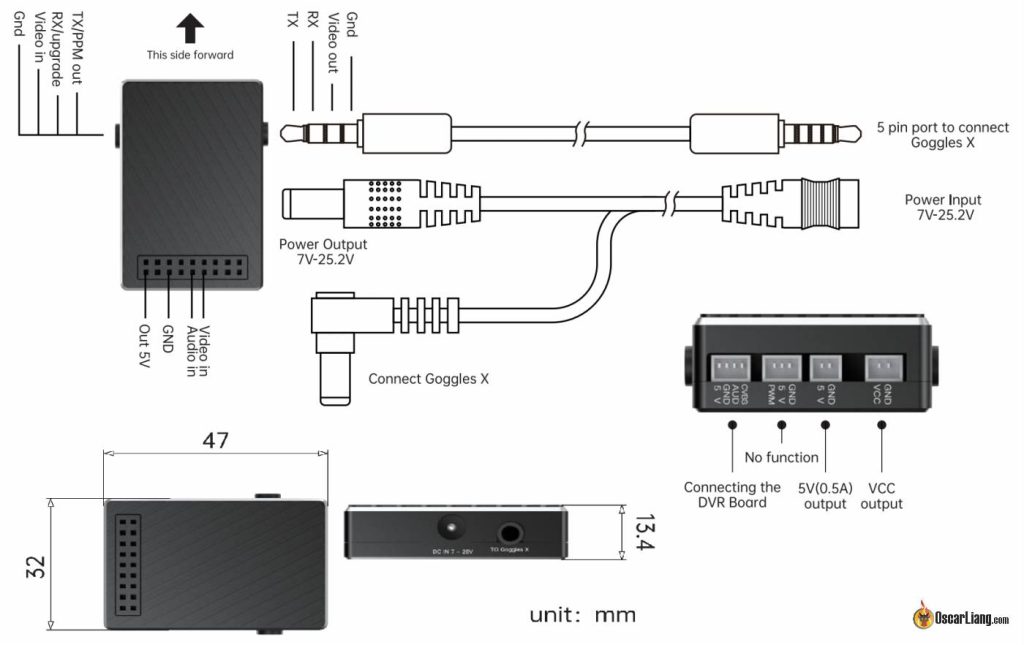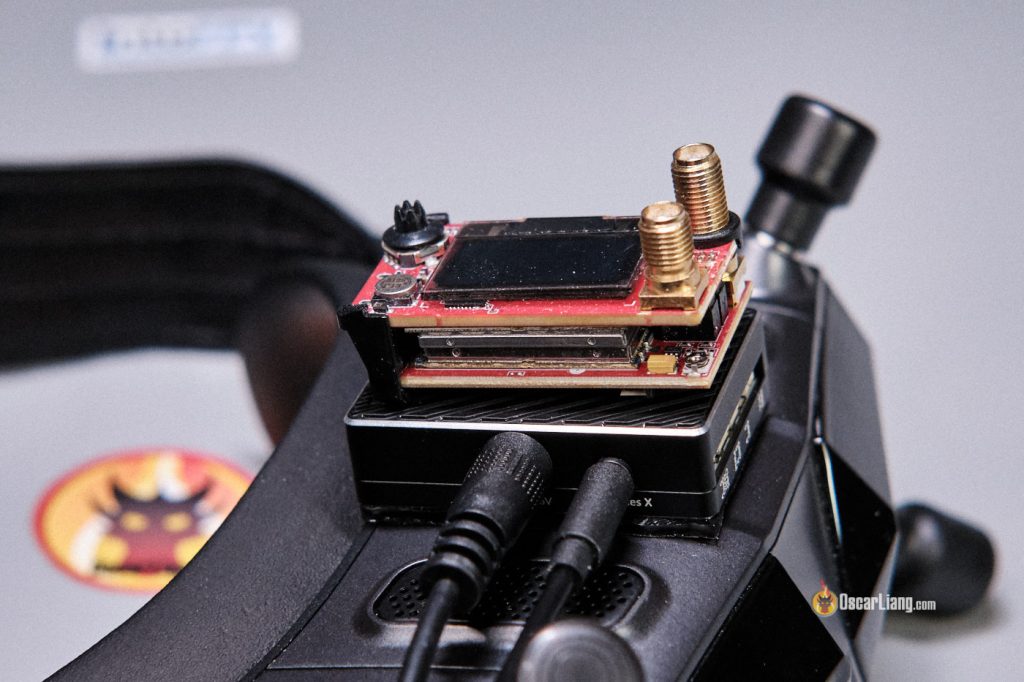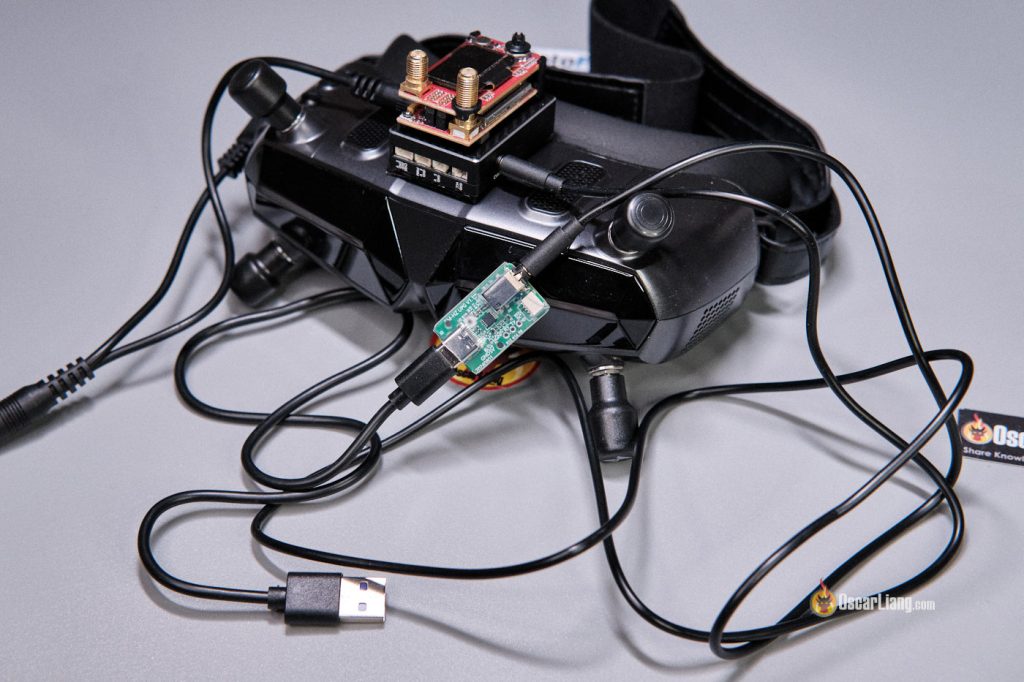The Walksnail Goggles X don’t come with built-in head tracking, which is why Walksnail created an extension module. This module also doubles as an analog receiver bay. While it works as intended, it’s not quite as refined as I had expected. In this post, I’ll explain what the Goggles X Extension Module does, walk you through the installation process, and share some of the challenges I faced using it.
You can find my full review of the Walksnail Goggles X here: https://oscarliang.com/walksnail-avatar-goggles-x/
Where to Buy
You can purchase the Goggles X Extension Module from:
Additionally, if you need a 4-pin to 5-pin headphone jack cable, you can get it here: https://oscarliang.com/product-mtug
What Does the Goggles X Extension Module Do?
The Goggles X Extension Module offers two primary benefits:
- Head Tracking Support for Caddx GM Gimbals (GM1, GM2, GM3).
- Analog Receiver Bay for flying with analog FPV system using the Goggles X.
If you don’t plan to use head tracking or fly with an analog system, you don’t need this product. However, I believe Caddx is offering this module to existing Goggles X users for free (before Mar 2025), so you might as well get it, because why not? 🙂
How to Install the Extension Module
The installation process is simple.
Use the included clear double-sided tape to attach the module to the top of the Goggles X, ensuring the white connectors face forward.
Connect the power cable—shorter end into the goggles, longer end into the module. The module can be powered by a 2S to 6S battery, using the same battery as the goggles thanks to the included power splitter.
Connect the 4-pin to 5-pin 3.5mm audio jack cable (5-pin to goggles, 4-pin to module’s “To Goggles X” hole).
I didn’t receive this cable with either the goggles or the module, but I managed to get the analog receiver working with a 4-pin to 4-pin cable by slightly loosening the end that connects to the module. However, this workaround doesn’t seem to work for head tracking, so I will have to get the right cable until I can test head tracking. You can get the right cable here: https://oscarliang.com/product-mtug
How to Use the Analog Receiver Module
If you have an analog receiver module, plug it into the top of the extension module. There are two rows of pin sockets for different receiver sizes, use any row you like.
To enter AV mode, hold the return button for 5 seconds. The Goggles X will now receive an analog signal. Hold the return button for another 5 seconds will switch to HDMI mode, and do it again returns to the Walksnail home screen.
How to Use Head Tracking
Before using head tracking, update the Goggles X and Walksnail video transmitter to the latest firmware (38.43.4 or newer).
- In the goggles menu, go to Head Tracking and select PTZ.
- Exit the menu, and the gimbal should follow the movement of the goggles.
- Quick press the return button three times to reset the gimbal’s position.
For more on Caddx GM gimbals, check out my review: https://oscarliang.com/caddxfpv-camera-gimbals/
Firmware Update
The extension module runs its own firmware and requires a special cable for updates, which is sold separately. Like the GM gimbals, this cable is not included, which I find puzzling. It’s an inexpensive item that could easily have been bundled with the extension board. But ideally, the module should have had an integrated USB-C port for firmware updates—perhaps an oversight that makes the process more cumbersome than necessary.
Link to update cable to be added later, as I can’t find its product page at the time of publishing.
Limitations
Design and User Experience
When Walksnail announced this module, I expected a more sophisticated solution, perhaps one that required taking apart the goggles and replacing a board. However, the installation turned out to be much simpler—just stick a box on top of the goggles and connect a few cables. While easy, it does look bulky and somewhat unpolished.
There’s no Walksnail logo on the module, and the design feels clunky with the exposed, dangling cables. Additionally, the module runs its own firmware, which must be updated using a generic, unpolished program. To make matters worse, the update cable isn’t included and has to be purchased separately, adding to the frustration.
Still, the installation is easy and it works as intended, which is what matters for non-technical users.
Analog
When using the analog receiver, the Goggles X displays static (snow) when the signal is lost, rather than a blue screen, which is what we want. However, there’s added latency compared to dedicated analog FPV goggles like the SKY04X Pro. This extra delay is due to the video signal conversion within the Goggles X, but it’s minimal (a few milliseconds), so you might not notice it in real life. Other digital goggles like the HDZero goggles also have this issue so it’s not exclusive to the Goggles X.
One major downside with the Goggles X is that the DVR doesn’t work in analog AV In mode, meaning you can’t record your analog flights. Furthermore, there’s no cover for the receiver module, leaving it vulnerable to coming loose—especially with heavy directional antennas mounted on top. I would have liked to see a more secure design similar to the module bay in Fatshark goggles, like I did in my DIY FPV monitor: https://oscarliang.com/diy-fpv-display-fatshark-module/.
Additionally, I found the 4-pin to 5-pin headphone jack cable was missing. It’s said to be included with the Goggles X, but mine didn’t come with it, possibly a case of earlier production batches. You can purchase the cable directly from Caddx, but it’s doesn’t seem to be readily available elsewhere.
Conclusion
While the Walksnail Goggles X Extension Module fills the gap for head tracking and analog support, it has room for improvement in terms of design and user experience. For a premium product like the Goggles X, this extension module feels like an afterthought—a quick fix rather than a fully integrated upgrade. Hopefully, future versions of the Goggles X will have these promised features built-in.
You can purchase the Goggles X Extension Module from:
That said, the extension module is easy to install, requiring no disassembly—just plug in a few cables. If DVR support for analog is important to you, I’d still recommend the SKY04X Pro goggles for analog use. However, for Walksnail users, this extension module offers a convenient way to fly analog without needing another set of goggles.