“Software engineering is changing, and by the end of 2025 it’s going to look fundamentally different.” Greg Brockman’s opening line at OpenAI’s launch event set the tone for what followed. OpenAI released Codex, a cloud‑native software agent designed to work alongside developers.
Codex is not a single product but a family of agents powered by codex‑1, OpenAI’s latest coding model. Codex CLI, arrived a few weeks ago as a lightweight companion that runs inside your terminal. Today the spotlight shifts to its bigger, remote agent that is avialble entirely on ChatGPT. You can spin up thousands of parallel “mini‑computers” and tackle multiple tasks while you’re off grabbing coffee. This article is going to be an overview of Codex on ChatGPT, and we will soon be releasing some project based articles on the topic.
From Autocomplete to Autonomous Vibe Coding
OpenAI’s journey toward agent-like coding began in 2021 with the original Codex model, which powered GitHub Copilot. At the time, it worked like a smart autocomplete, helping you finish lines of code. Since then, with years of progress in reinforcement learning, Codex has become more capable.
Today, in the times of vibe coding, you simply describe what you want in plain language, and Codex figures out how to build it. The latest model, Codex‑1, is built on OpenAI’s o3 architecture and fine-tuned on real pull requests. It’s trained to generate code, follow best practices like linting, testing, and consistent style, making it helpful for real-world development.
Also Read: A Guide to Master the Art of Vibe Coding
How to Access Codex in the ChatGPT Interface?
- Open ChatGPT and go to “Codex” sidebar in the left navigation rail you’ll see a new “Codex (beta)” icon. Click it to reveal the agent dashboard.
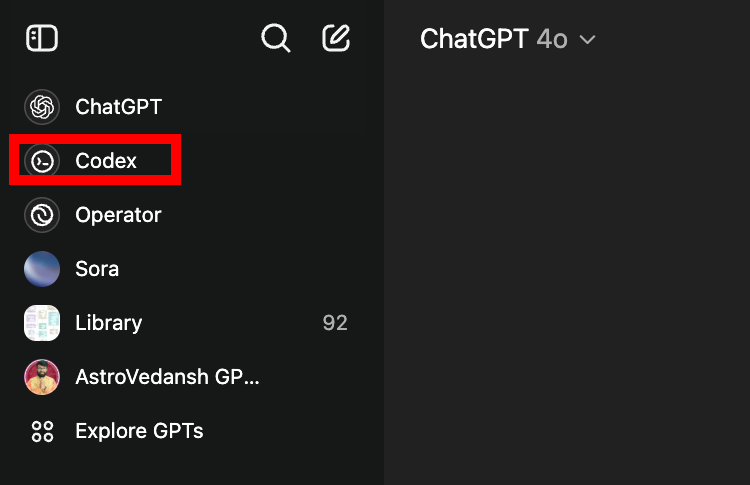
- Connect GitHub (first‑time only): A single OAuth click authorises Codex to read/write on your repos. You can restrict it to specific organisations or personal projects.
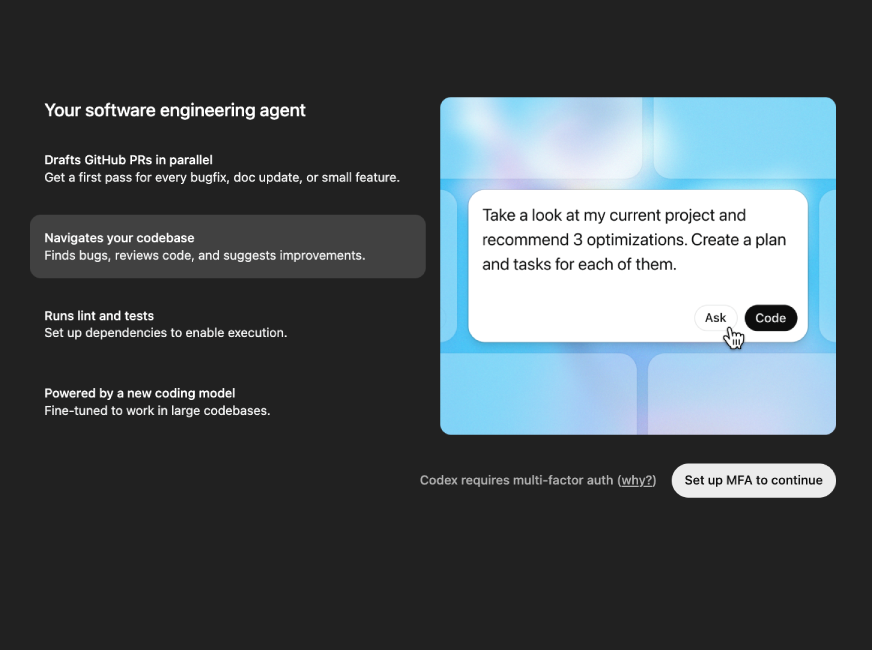
- Select a repository & branch: Pick the project you’d like Codex to work on (e.g.,
mainorfeature/ui‑overhaul). The agent clones this branch into its own sandbox. - Configure the environment (optional): Add environment variables, secrets, or setup commands, just like a CI job. Linters and formatters are pre‑installed, but you can override versions.
- Choose a task template:
- Ask: “Explain the architecture.”
- Code: “Find and fix the flakey test in test_api.py.”
- Suggest: Let Codex scan the repo and propose maintenance chores.
- Or just type a custom instruction in natural language.
- Run & multitask: Press “Launch”. Each job spins up its own micro‑VM; you can queue dozens in parallel and continue chatting elsewhere in ChatGPT.
- Review results: Green check‑marks indicate passing tests. Click a task card to see the diff, the model’s explanation, and the full work‑log.
- Merge or iterate: Hit “Open PR” to push the branch back to GitHub or reply to the task with follow‑up instructions if changes are needed.
OpenAI Codex Demo
In this section, I am sharing the different examples demostrating how this new software development agent can sort your life!
Example 1: Accelerate Development
OpenAI engineer Nacho Soto demonstrates how Codex helps him begin new tasks faster by setting up project scaffolding, such as Swift packages. Using prompts, he could offload setup work and focus on building features, while Codex handles the rest in the background.
Example 2: Review Workflows
Codex supports not just code generation but also review workflows. Developers review AI-generated pull requests, identify issues like formatting, and prompt Codex to make corrections.
Example 3: Fixing Papercuts with Codex
Engineer Max Johnson describes how Codex helps address small bugs and code quality problems, without disrupting focus. Instead of switching contexts, he delegates these tasks to Codex and reviews the output later, improving the codebase.
Example 4: Finding Error in Codebase while on a Call
Calvin explains how Codex assists with urgent tasks during on-call shifts. By sending stack traces to Codex, he quickly gets diagnostics or fixes. It also helps tune alerts and manage routine ops work, reducing manual overhead.
o3 vs Codex
Prompt: “Please fix the following issue in the matplotlib/matplotlib repository. Please resolve the issue in the problem below by editing and testing code files in your current code execution session. The repository is cloned in the /testbed folder. You must fully solve the problem for your answer to be considered correct.”
Problem statement:[Bug]: Windows correction is not correct in `mlab._spectral_helper`
### Bug summaryWindows correction is not correct in `mlab._spectral_helper`:
https://github.com/matplotlib/matplotlib/blob/3418bada1c1f44da1f73916c5603e3ae79fe58c1/lib/matplotlib/mlab.py#L423-L430The `np.abs` is not needed, and give wrong result for window with negative value, such as `flattop`.
For reference, the implementation of scipy can be found here :
https://github.com/scipy/scipy/blob/d9f75db82fdffef06187c9d8d2f0f5b36c7a791b/scipy/signal/_spectral_py.py#L1854-L1859### Code for reproduction
```python
import numpy as np
from scipy import signal
window = signal.windows.flattop(512)
print(np.abs(window).sum()**2-window.sum()**2)
```### Actual outcome
4372.942556173262
### Expected outcome
0
### Additional information
_No response_
### Operating system
_No response_
### Matplotlib Version
latest
### Matplotlib Backend
_No response_
### Python version
_No response_
### Jupyter version
_No response_
### Installation
None
Output:
Observation:
The Codex-generated fix is more accurate and complete than the o3 output, as it correctly removes the unnecessary use of np.abs() in window normalization within mlab._spectral_helper, which caused incorrect results for windows with negative values like flattop. Codex replaces the faulty normalization with mathematically appropriate expressions—using (window**2).sum() instead of (np.abs(window)**2).sum()—aligning with best practices seen in SciPy’s implementation. It also adds a unit test to validate behavior, ensuring the fix is verifiable and robust. In contrast, the o3 output appears incomplete and doesn’t clearly address the core bug, making Codex the better solution.
Working of Codex
- Codex writes code: The model starts by generating code to solve a given task.
- It runs the code: The output is not just evaluated for plausibility, but actually executed.
- It checks test results: Codex observes whether the generated code passes the relevant tests.
- It gets rewarded only if the task is completed successfully: Unlike traditional LLMs that focus on next-word prediction, Codex only gets a high score if the code works end-to-end.
- It learns through feedback: If the code fails, Codex retries: creating repro scripts, fixing lint errors, and adjusting formatting until it meets standards.
- It evolves like a junior developer: This training method teaches Codex to behave less like a text generator and more like a thoughtful engineer following real-world coding practices.

Codex‑1 outperforms previous models both in standardized benchmarks and internal OpenAI workflows. As shown below, it achieves higher accuracy on the SWE-Bench Verified benchmark across all attempt counts and leads in OpenAI’s internal software engineering tasks. This highlights Codex‑1’s real-world reliability, especially for developers integrating it into daily workflows.

A Peek Inside the Cloud Workshop
Every time you press ⏎ Run in the Codex sidebar, the system creates a micro‑VM sandbox: its own file‑system, CPU, RAM, and locked‑down network policy. Your repository is cloned, environment variables injected, and common developer tools (linters, formatters, test runners) pre‑installed. That isolation delivers two immediate benefits:
- Safety & Reproducibility – Rogue scripts can’t touch your laptop or leak secrets; the whole run can be replayed later.
- Parallelism at Scale – Need to fix typos, harmonise time‑outs, and hunt a mysterious bug? Launch three tasks and review the results side‑by‑side.
An optional AGENTS.md file acts like a README for robots: you describe the project layout, how to run tests, preferred commit style, even a request to print ASCII cats between steps. The richer the instructions, the smoother Codex behaves.
Availability, Limits & What’s Next
Codex is currently available to ChatGPT Pro, Enterprise, and Team users. Free-tier and EDU users are expected to gain access soon. During the research preview, usage is subject to generous limits, but these may evolve based on demand. Future plans include an API for Codex, integration into CI pipelines, and unification between the CLI and ChatGPT versions to allow seamless handoffs between local and cloud development.
Also Read:
Conclusion
“I just landed a multi‑file refactor that never touched my laptop.”
– OpenAI Engineer
Stories like that hint at a future where coding resembles high‑level orchestration: you provide intent, the agent grinds through the details. Codex represents a shift in how developers interact with code, moving from writing everything manually to orchestrating high-level tasks. Engineers now focus more on intent and validation, while Codex handles execution. For many, this signals the beginning of a new development workflow, where human and agent collaboration becomes the standard rather than the exception.
How are you planning to use Codex? Let me know in the comment section below!
Login to continue reading and enjoy expert-curated content.


