Windows has always been the place where computing innovation happens first. This was the case when we introduced Copilot+ PCs last May – the fastest, most intelligent and most secure Windows PCs ever built, and continues today with the general availability (GA) of exclusive AI experiences like Recall (preview), Click To Do (preview) and improved Windows Search across Copilot+ PCs.1
Copilot+ PCs have blazed a trail in personal computing, redefining what it means to be a premium PC with unparalleled features, performance and security out of the box.
We’ve been blown away by the early reception – we’ve never seen a faster adoption of a new category. As we shared in January, 15% of premium-priced laptops in the U.S. during the holiday quarter were Copilot+ PCs, and we expect the majority of the PCs sold in the next several years to be Copilot+ PCs.
Starting as low as $599, Copilot+ PCs deliver exceptional value within the diverse portfolio of our Windows ecosystem, catering to a wide range of needs at accessible price points.
How Copilot+ PCs stack up:
- Deliver up to 13% faster performance than the MacBook Air M42 amongst top performing devices, with unmatched AI experiences in market.
- Up to 5x faster than a 5-year-old Windows device,2 with enhanced security features that make them the most secure Windows PCs we’ve ever built.
- Provide the longest lasting battery amongst Windows PCs, with Up to 22 hours of video playback and up to 15 hours of web browsing, so you can go all day on a single charge.3
With an edge in performance, speed, efficiency and security, Copilot+ PCs are the ultimate personal computer. But beyond being a better PC, we also continue to deliver with differentiated features available only on these devices.
AI is no longer a buzzword – it’s changing how we tackle problems, with as many as 76% of consumers today using AI to get help with hard tasks.4
We are meeting this demand with AI experiences that are intuitive, fast and built-in, no subscriptions required, to help you be your most productive self.
Today, customers can experience features like Cocreator in Paint, Restyle Image and Image Creator in Photos to bring their ideas to life in seconds. With Windows Studio Effects, live translations with Live Captions and flexible commands in Voice Access, it’s never been easier to collaborate and communicate more effectively across any application.
Now, with the availability of Recall, improved Windows search and Click to Do, we’re adding even more AI benefits, making it easier to pick up where you left off, find what you’re looking for and do more with less time and hassle.
At a time when many are talking about the benefits of AI, we are excited to be delivering them on Copilot+ PCs. Let’s explore the exclusive Copilot+ PC features available starting today.
What’s newly available on Copilot+ PCs
Recall. Fly back in time. Find it, instantly.
When we introduced Recall, we set out to address a common frustration: picking up where you left off. Whether it’s a project from last week or one of the countless browser tabs open while online shopping, tracking it down often means relying on vague memories while searching through folders, websites or endless emails.
Recall transforms how you search for and rediscover content on your PC. With 69% of consumers feeling overwhelmed by too much information, it’s now more important than ever to help customers find the right info that they are looking for.4 Recall retrieves your digital memory, allowing you to retrace your steps in seconds to quickly and securely find and get back to an app, website, image or document. Simply scroll through your timeline or describe the content you remember. With Recall on Copilot+ PCs it can take up to 70% less time to find and reengage with your PowerPoint presentation – just use your own words, no digging required.5
Recall is an opt-in experience with a rich set of privacy controls to filter content and customize what gets saved for you to find later. We’ve implemented extensive security considerations, such as Windows Hello sign-in, data encryption and isolation in Recall to help keep your data safe and secure. Recall data is processed locally on your device, meaning it is not sent to the cloud and is not shared with Microsoft and Microsoft will not share your data with third parties. Learn more here: Update on Recall security and privacy architecture.
For commercial customers and partners, advanced IT controls are available with an active E3 subscription, giving organizations management over their systems. These controls provide a robust framework for overseeing data access, user permissions and security settings, empowering businesses to maintain a secure and efficient digital environment. Learn more about features for business and how to use them to build a stronger, more secure IT environment here: AI innovations grounded in transparency and control.
You are always in control and can choose to remove Recall completely from your device by following these steps (under “Recall as an optional component.”). With removing any feature, Windows may keep temporary copies of non-executable binaries of the feature that are eventually removed over time.
Learn more about Recall (preview) on Copilot + PCs, and our approach to Responsible AI and Trustworthy Innovation on Windows.
Improved Windows search. Describe it. Find it, like magic.
Gone are the days of trying to memorize and remember file names or exact words. With improved Windows search, you can simply describe what you’re looking for and Windows will understand and find it for you. This means more time doing, and less time searching.
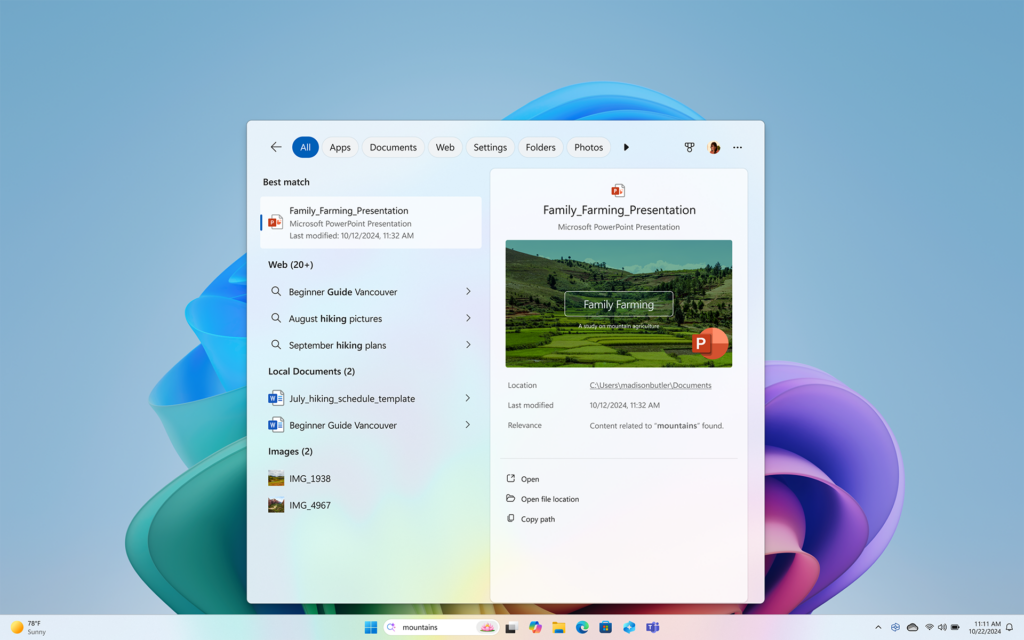
Improved Windows search can understand the contextual meaning of words or phrases, making search more natural and intuitive. This capability is made possible locally due to the 40+ TOPS (trillion operations per second) neural processing unit (NPU).
Whether you’re using File Explorer, the Windows Search box or Settings, you can describe in your own words what images, documents or settings you are looking for, and improved Windows Search will comb through files and data to find it for you.
On Copilot+ PCs, it can take up to 70% less time to find an image and copy it to a new folder using improved Windows search than using traditional search on a Windows 10 device.5
Learn more about improved Windows Search on Copilot + PCs.
Click to Do. One click, more action.
Why bounce between apps when you can stay in the flow? Click to Do provides contextual shortcuts to relevant actions like summarizing, rewriting or simply copying any text or images you see on screen. With image actions, it can take up to 55% less time to remove an object from an image you see in a PDF file.5
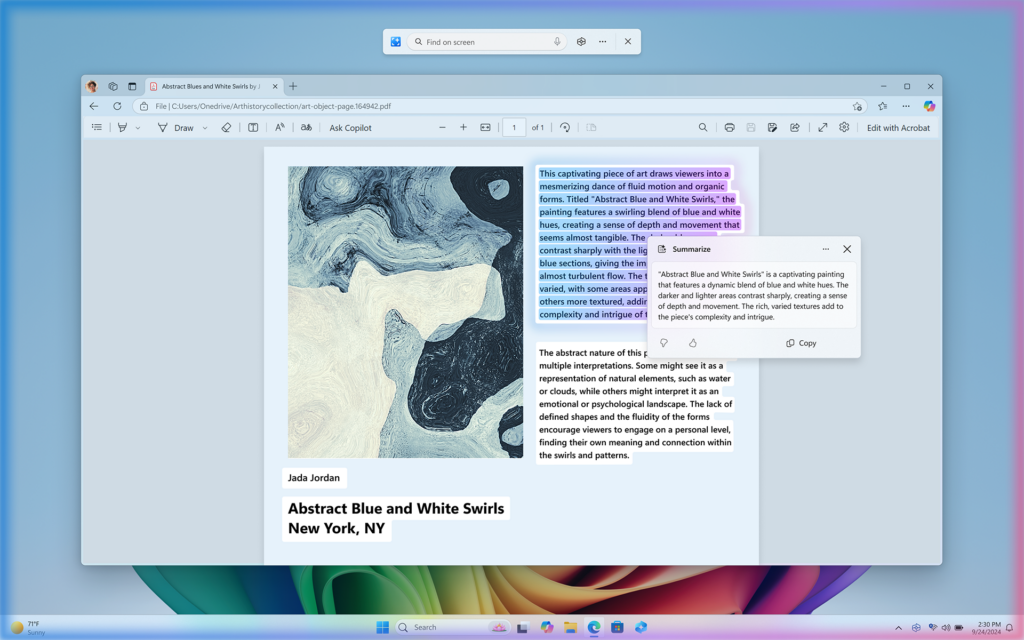
Using Click to Do is simple and seamlessly integrates into your workflow. Just prompt with Win+Click, swipe from the right on a touchscreen device, or look for the Click to Do icon in popular Windows tools like Start, Snipping Tool and Print Screen. It will reveal which actions are available based on the content on your screen, allowing you to interact in real-time with images and text, and easily move between tasks.
Click to Do image actions are available now on all Copilot+ PCs while Copilot text actions will begin rolling out on Snapdragon X Series-powered devices today, with AMD Ryzen- and Intel-powered devices coming in the next few months.
Learn more about Click to Do (preview) on Copilot + PCs.
Empowering AI experiences for everyone
In addition to today’s launch features, Copilot+ PCs continue to evolve. Last month, we announced the expansion of Copilot+ PC experiences across silicon, and today we continue that momentum. Live Captions now support real-time translations in Chinese (Simplified) across 27 languages for audio and video content during virtual meetings, podcasts or video playback.
Learn more about how machine learning and AI models are driving more accessible features with our blog on Multimodal Phi Silica.
How to get these updates
These exclusive experiences for Copilot+ PCs are available via the April 2025 Windows non-security preview update.6 Over the next month, we will be gradually rolling out these new features via controlled feature rollout (CFR) to consumers.7
Looking ahead
At Microsoft, we are committed to empowering every customer with the tools and technology they need to succeed.
The AI experiences we’re delivering are designed to simplify the hard tasks, so you can focus more on what you love – and this is just the start.
As Windows 10 reaches End-of-Support on Oct. 14, 2025, now is the time to upgrade to a modern, more secure Windows 11 or Copilot+ PC. After this date, Windows 10 PCs will no longer receive security or feature updates.
Copilot+ PCs offer incredible value with turbocharged performance, all-day battery life and next-gen AI features – making right now the smartest time to buy a new PC. Explore the latest Windows 11 and Copilot+ PCs at our global retail partners, including Amazon, Best Buy, Boulanger, Costco, Currys, Elkjøp, Fnac, Harvey Norman, JB Hi-Fi, JD.com, MediaMarkt & SATURN, Officeworks, Sharaf DG and Walmart.
You can also reach out directly to device manufacturers for the latest Copilot + PCs from Acer, Asus, Dell, HP, Lenovo, Microsoft Surface and Samsung. They are ready to help choose the devices that best suit your needs and interests and direct you to available PC recycling programs and trade-in credits for a brand-new Windows 11 PC.
For business customers, resellers such as Bechtle, CDW, ComputaCenter, SCC and more stand ready to support your upgrade path with scalable solutions.
For a full list of features available via Windows Update, learn more here.
1Copilot+ PC experiences vary by device and market and may require updates continuing to roll out through 2025; Recall and Click to Do will be coming to European Economic Area later in 2025; timing varies. See aka.ms/copilotpluspcs
2 Based on Microsoft-commissioned testing conducted by Principled Technologies. Cinebench 24 Multi-Core benchmark. Performance will vary significantly by device. See aka.ms/cpclaims
3 Based on Microsoft-commissioned testing conducted by Principled Technologies. Battery will vary significantly by devices and with usage, settings and other factors. See aka.ms/cpclaims
4 Based on Microsoft-commissioned online study of U.S. consumers ages 13 years of age or older conducted by Edelman DXI and Assembly, 1,000 participants, March 2025.
5 Based on Microsoft-commissioned testing conducted by Principled Technologies, March 2025. Testing compared traditional manual workflows on Windows 10 PC to workflows using pre-release versions of Improved Windows Search, Recall and Click to Do on Copilot+ PCs. Actual performance may vary depending on device specifications, configuration, usage and other factors. Additional details here
6 Requires the November 2024 non-security preview update.
7 Consumers with Copilot+ PCs can be among the first to experience these new features by going to: Settings > Windows Update and turning on “Get the latest updates as soon as they’re available.” Then select “Check for Updates” to download and install the April non-security preview release. In some cases, features may be provided via a separate update.



