VMware Cloud Foundation (VCF) is a full stack private cloud solution that integrates software defined compute, storage and networking along with cloud automation and management. VMware Cloud Foundation Operations (VCF Operations), a component of VCF, offers organizations visibility into their infrastructure, allowing them to optimize capacity and resource planning, track performance and monitor the health of their infrastructure.
For VMware Cloud Service Providers (VCSPs), maintaining financial transparency for their customers, while optimizing operational costs is crucial. VMware Chargeback, now part of VCF Operations (formerly VMware Aria Operations), enables VCSPs to allocate and recover the cost of cloud resources and services from the users or departments that utilize them. VMware Cloud Director (VCD) helps VCSPs manage multiple tenants on the same infrastructure. Chargeback needs this tenant-level structure to accurately allocate costs.
Understanding VMware Chargeback
VMware Chargeback is designed to help VCSPs track resource usage and apply precise cost models for tenant billing. It integrates seamlessly with VCD and other multi-tenant environments, ensuring accurate financial accountability. It can help manage and charge for IT resource usage across different departments, business units and customers. As it is supported by robust tools and well-defined policies, it ensures that cloud service costs are managed in a straightforward, equitable and easily comprehensible manner.

Key Features:
- Automated cost allocation: Chargeback assigns costs based on actual consumption of compute, storage, and network resource usage per tenant, allowing them to track their IT spending and validate their charges by analyzing their usage. Reports can be customized to show costs per VM, per application or per service.
- Multi-tenant support: VCSPs may offer different billing models to their tenants. This can complicate the process of tracking, allocating and billing for each tenant. This is where Chargeback can help align the different pricing models to the billing of resources and enable per-tenant chargeback models within VMware Cloud Director. Admins can enable self-service dashboards per tenant, allowing them to only view their own VMs, workloads and infrastructure components.
- Flexible pricing models: Chargeback supports fixed, variable, or tiered pricing structures. In the fixed pricing model, costs are pre-defined and do not fluctuate based on resource usage, offering the benefit of predictable budgets. In the variable pricing model, cost depends on resource usage, which ensures efficient utilization of resources. The tiered pricing model offers more discounts for tenants as resource consumption increases, allowing for scale.
- Custom reports and dashboards: Chargeback allows users to leverage predefined templates or create custom reports to track specific metrics and these reports can even be scheduled. The dashboards provide real-time visual charts, graphs, heat maps etc. that can help identify patterns in data. Threshold based alerts can be provided to individual tenants. Cluster level monitoring with aggregated usage is also available. Different types of dashboards available for tenants include memory-based dashboards, storage dashboard, network utilization dashboards, VM based dashboards, tenant summary dashboards and more.
- Integration with third-party systems: Chargeback works with external billing platforms like SAP, Oracle, etc. via APIs to automate billing ticket or invoice generation. Organizations can extract data from Chargeback and pull into their preferred analytics platform or push requests into those systems. On the other hand, management packs allow users to manage specific environments like AWS, Azure, etc. They can enable chargeback capabilities within VCF Operations to monitor and track costs.
A Guide to Chargeback Integration
- Optimizing settings for tenant management: VCSPs should ensure that the Aria Operations plugin is enabled for their tenants. It serves as the foundation and provides visibility into cloud operations, and empowers tenants to monitor, manage, and optimize their activities. Once activated, it unlocks a range of customization options for a tailored user experience.
- Fine tuning tenant experiences: Administrators gain the flexibility to customize tenant views as well as the metrics available to tenants. This relevant data aligns with the operational goals of the tenants, minimizing noise. Admins can also control tenant access to pages, delivering an experience adapted to precise operational requirements. Configurable retention periods for billing and tenant data ensure compliance with operational policies by deciding how long data is stored and when it is discarded.
- Email management for tenant engagement: The email configuration feature allows VCSPs to set up tenant notifications, alerts and reports.
- Streamlined policy management: The policy definition tool simplifies the creation and management of pricing strategies, making tenant billing efficient and accurate. VCSPs can use the intuitive interface to define, modify and fine-tune pricing policies to meet both their own operational goals and their tenants’ expectations.
- Automated billing for financial accuracy: Automating the billing process ensures accuracy, consistency, and efficiency in every transaction. Bills can be dispatched as per a defined schedule, which should be reviewed periodically to meet the dynamic needs of tenants.
- Timely alerts and reporting: VCSPs can define trigger criteria, assign alerts to tenant profiles, set notification rules and choose the conditions, frequency and channels (email, SMS) to match tenant preferences. They can use tenant reports to simplify sharing VCD insights.
- Cost analysis for comparative pricing: Users can compare VMware cloud bill metrics across objects, groups, apps and tenants. They can visualize data in graphs and tables for deeper insights and save analysis for future use.
Why VMware Chargeback is Essential for VCSPs
For the service provider, the VMware Cloud Director infrastructure tile is a comprehensive toolkit, equipped with essential features like configuration capabilities, including seamless integration options, tenant access controls, and configurations for inbound tenant emails and outbound options for sending reports and notifications.
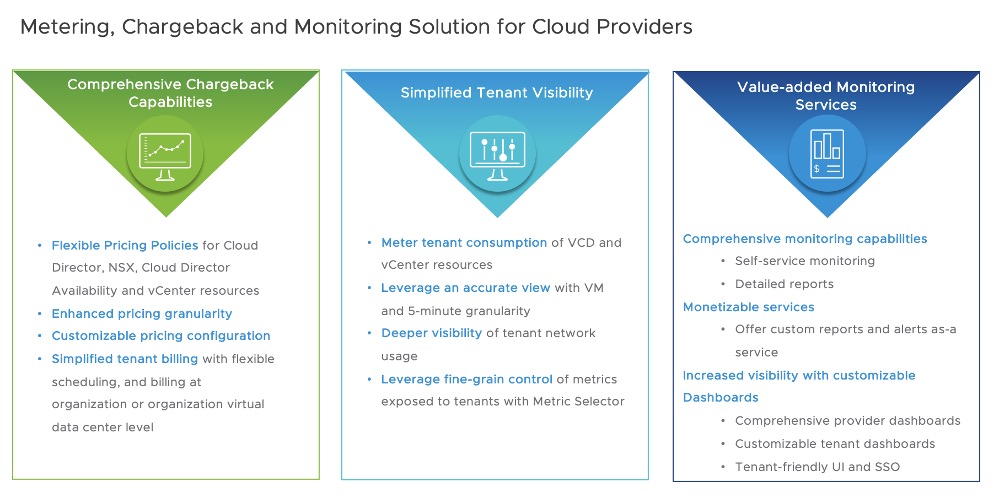
By integrating core platforms like vCenter, VCD, Cloud Director Availability, and NSX, service providers can harness a well-rounded environment that bolsters the simplicity and accuracy of chargeback procedures. VCSPs can leverage management packs for the above platforms as well as other options specific to their cloud management framework.
1. Optimized cost recovery and profitability
A major challenge for VCSPs is ensuring that all infrastructure and operational costs are effectively passed down to customers. VMware Chargeback eliminates revenue leakage by providing an accurate, automated cost allocation framework, ensuring profitability. It prevents the errors associated with manual tracking and separates costs by department, or customer. Cloud providers can leverage VMware Chargeback to further monetize their offerings by charging higher rates for premium resources like low latency networking or dedicated CPU resources (allocation-based pricing).
2. Transparency and trust with customers
Customers expect detailed insights into their usage and billing. VMware Chargeback provides itemized reports to show exactly how much they are paying for each resource, helping VCSPs justify charges and build customer trust by ensuring no costs are hidden, thus reducing billing disputes. Tenants get access to real-time billing data preventing surprises. As customers are charged based on actual usage, it ends up reducing wasted resources, optimizing workloads and helping customers avoid charges for unused resources.
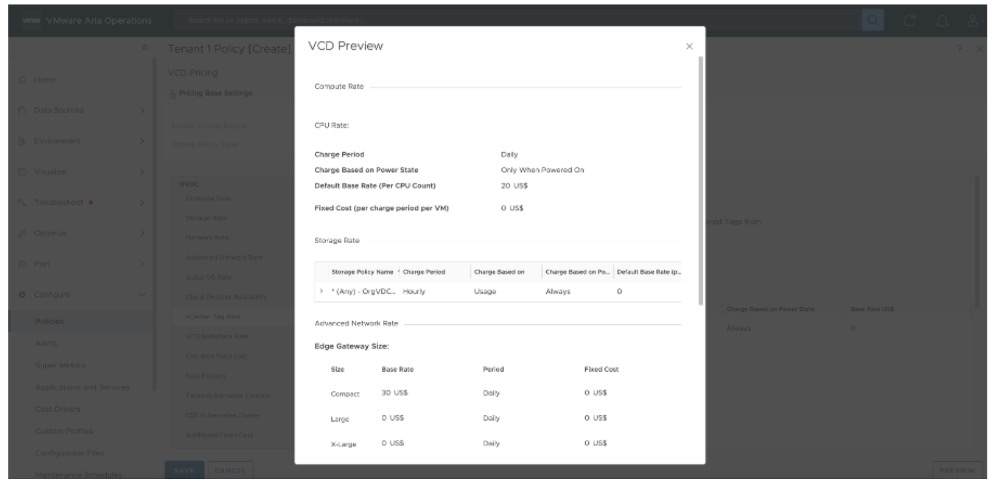
3. Operational efficiency and automation
Manual cost tracking is time-consuming and prone to errors. VMware Chargeback automates usage metering, reducing administrative overhead and allowing service providers to focus on value-added services. This makes it easier for them to handle the invoicing for a large number of customers. Providers can also plan capacity accurately by looking at historical data from reports.
4. Monitoring beyond VMs:
Users can track performance at the application level to look at API response times, web server loads, and application dependency for viewing how workloads interact with VCF Operations. They can also do Kubernetes and container monitoring to track nodes, services, and cluster health. Network and security monitoring helps with micro segmentation analytics and to look at per tenant network traffic, latency, etc. This full stack observability is essential for VCSPs for planning and chargeback.
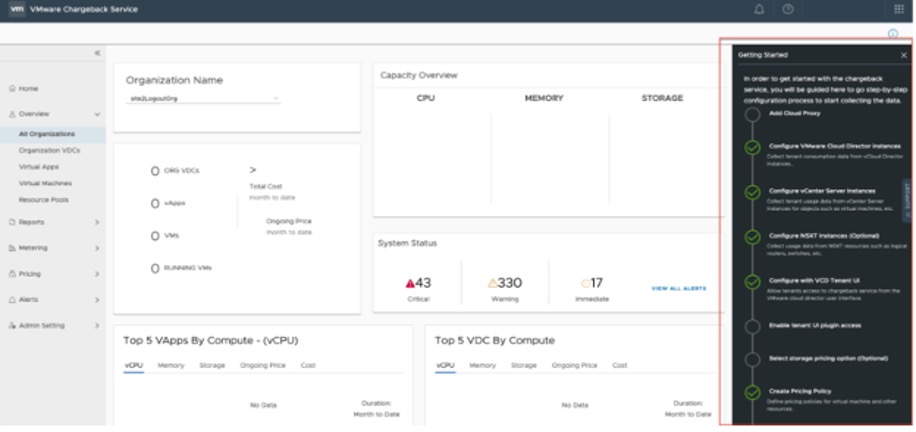
5. Private Cloud support
For VCSPs offering private cloud solutions, VMware Chargeback extends the private cloud ensuring unified chargeback in the environments while providing financial accountability and transparency in internal billing.
Conclusion
Visibility into cloud costs is crucial for every organization and integrating a chargeback system into a VCSP’s business model is a game changer for scalability and growth. It allows customers the flexibility to adjust their resource usage based on demand and only pay for what they use. Users can track performance, costs and capacity, helping them optimize their infrastructure investments. Chargeback allows VCSPs to address the needs of a diverse clientele by offering different pricing models. Tenants gain access to self-service dashboards, reports and alerts which improves their overall experience. A well implemented chargeback system creates a competitive advantage for VCSPs. Learn more here.


